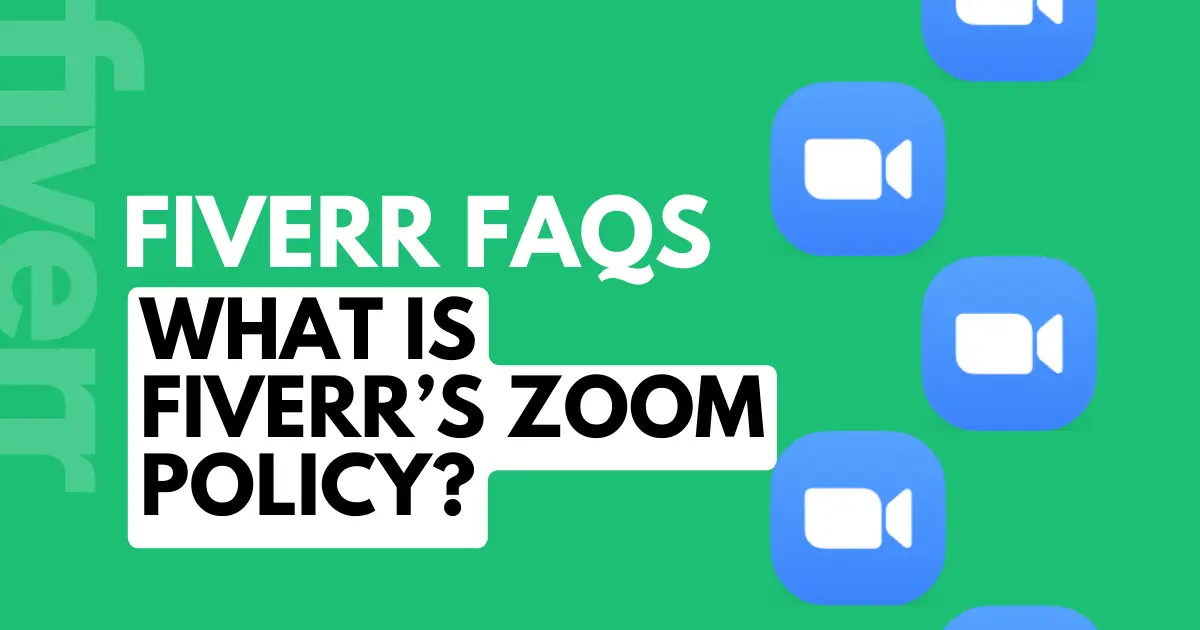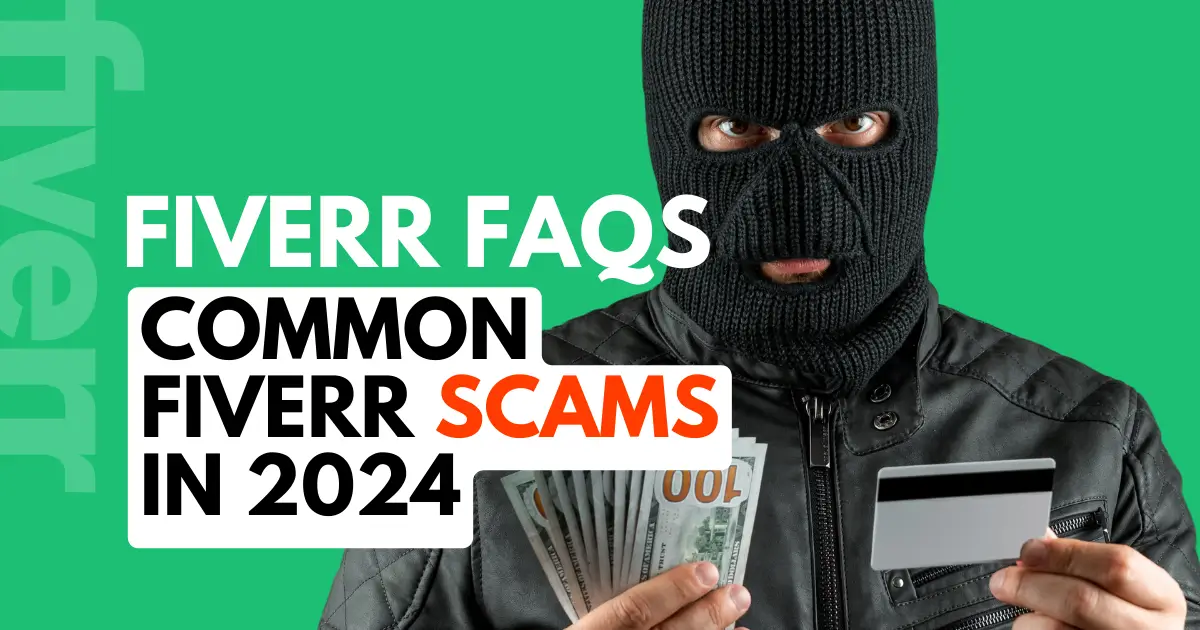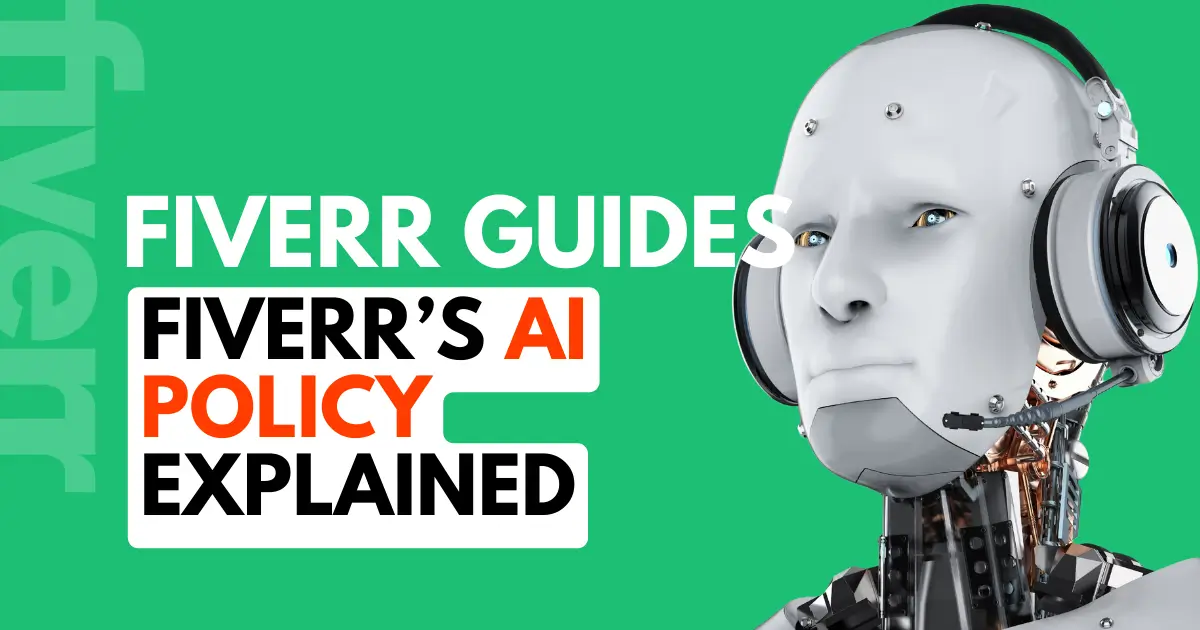Zoom calls are relatively new to the platform, and many users are still unsure about the general Fiverr Zoom policy. The policy is common sense combined with some simple rules related to the online marketplace’s wider Terms of Service:
- Only sellers can start Zoom video calls
- Buyers should only accept calls within the platform
- People should act professionally inside video calls
- Fiverr keeps a recording of all calls for 30 days
- Users can report bad behavior to Fiverr’s Customer Support team
Looking for a little more detail? I’ve broken down each area of Fiverr’s Zoom policy with more information, best practice, and advice.
I’ve also included images taken from the Fiverr website that show you exactly what you should see when you are expecting a Zoom invitation from your seller.
Only Sellers Can Start Zoom Video Calls
At the moment, buyers cannot start a Zoom call and will need to discuss this as an option with their seller. There are a few things for buyers to be mindful of when they ask:
- Levelled sellers with an average selling price of $50 can start a Zoom call from the Fiverr inbox
- Pro buyers and Select buyers can request a Zoom call from all sellers in the inbox
- All sellers can start a Zoom call on the order page
Sometimes, sellers will be able to take a meeting immediately. Most times, you’ll need to schedule an appointment. Some sellers charge for Zoom meetings, others don’t – those who do will let you know upfront.
Finally, not all sellers who are eligible for Zoom meetings on Fiverr offer them due to personal reasons. In my case, I am deaf – believe me when I say the meeting would be an ordeal for both of us! This may be disappointing, but please don’t push it and respect their decision. If this is a dealbreaker for you, there are many other sellers on the platform who will be happy to hop onto a Zoom call with you.
If you’re wondering why Fiverr has these restrictions in place, the expense of Zoom Enterprise licensing is one very good reason for a business to gatekeep access to the feature!
You Should Only Use Fiverr’s Zoom Call Integration
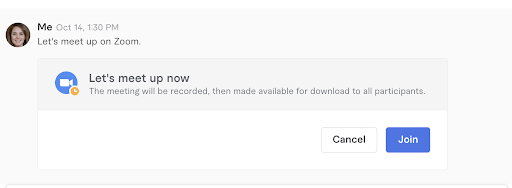
Sellers who are using Fiverr’s Zoom integration will typically send you a message that looks similar to the above image If they are using Zoom outside Fiverr, you will not see the “Let’s meet up now” box. Fiverr can’t stop you clicking on that link, but there are good reasons you shouldn’t.
Buyers should only accept Zoom calls if they are initiated from inside Fiverr. Doing things this way avoids potential account problems. If things go wrong, Fiverr will also be able to investigate and take action.
Fiverr’s Terms of Service are very clear on this: they do not offer protection to users who choose to go off-platform. It’s very easy to check whether your Zoom request is coming from inside Fiverr, so don’t just mindlessly click a random hyperlink!
Fiverr Saves Zoom Calls for 30 Days
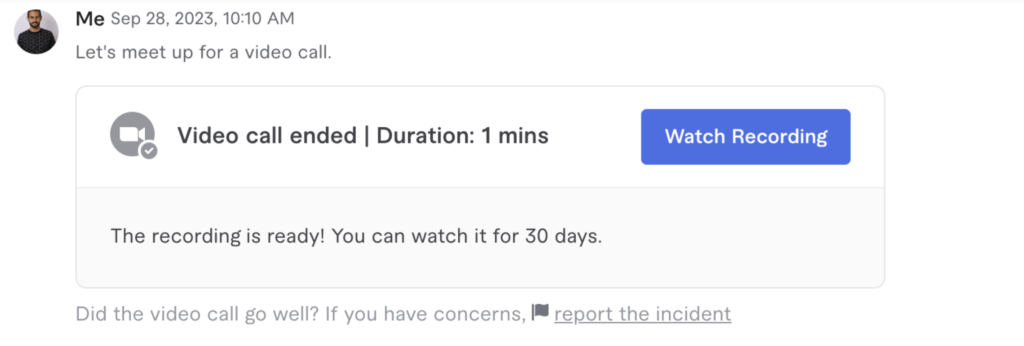
After the meeting finishes, Fiverr saves the Zoom video recording for 30 days. You will be able to access the recording for your own reference. You will find it in the same place you joined the meeting.
Fiverr Expects Professional Behavior in Video Calls
Most of Fiverr’s Zoom policies center around the expectation that people attending the calls will be professional and follow the platform’s rules.
Professional behavior simply means not being offensive and inappropriate – if you wouldn’t say it to your grandma, don’t say it in a video call! Beyond this, you should also avoid asking for prohibited services and trying to move your business away from Fiverr.
Remember, Fiverr saves Zoom video call recordings for 30 days. If a buyer or a seller involved in a Zoom call is unhappy with the behavior of the other, they can report it to Customer Support who will investigate.
How to Stay Safe on Fiverr Zoom Meetings
Normal online safety rules should apply here:
- Don’t share sensitive personal information such as credit card details, national identification card numbers, or social security numbers
- Don’t click on links or open attachments unless you know what they are and understand why you are getting them
- Avoid remote access tools that allow someone else to take control of your computer
If you have any doubts about doing something on a Fiverr Zoom video call and the other party is pressuring you, you should finish the meeting and report their behavior to Fiverr’s Customer Support team. It’s better to be safe than sorry!
It’s also OK to stop a call if you feel uncomfortable.
The Fiverr Zoom Policy Is Designed to Protect Users
Overall, Fiverr’s Zoom policy is one of common sense with a few extra rules designed to keep you on the platform and protect you if a video meeting goes wrong. It’s also a much-needed new feature for the 2020s, since so many buyers and sellers were begging to be allowed to use video calls to enhance their communication!
Just remember that not all users will want to get on a video call meeting with you. While this can be a red flag, it may simply be that the user is deaf, like me, or has another good reason that they do not want to share with you. If they are a no-level, budget seller, they will not be eligible for the Zoom feature if you are requesting a Zoom video calls via the Fiverr inbox!
If you are using Zoom calls as a way to vet sellers on Fiverr, then there are plenty of other signals you can use to make your final judgment. Just remember that in this age of generative AI and huge advances in real-time video manipulation, it may be possible that even Zoom calls through Fiverr can be compromised. Follow Fiverr’s Zoom policies, practice good online safety habits, and report any strange behavior to Fiverr’s Customer Support, and you’ll be fine.
Resources:
Fiverr’s Help Center documentation for Zoom video calls
Reddit r/Fiverr: Multiple Zoom Calls and Frequency: Should 1 Order Have Multiple Zoom Calls?