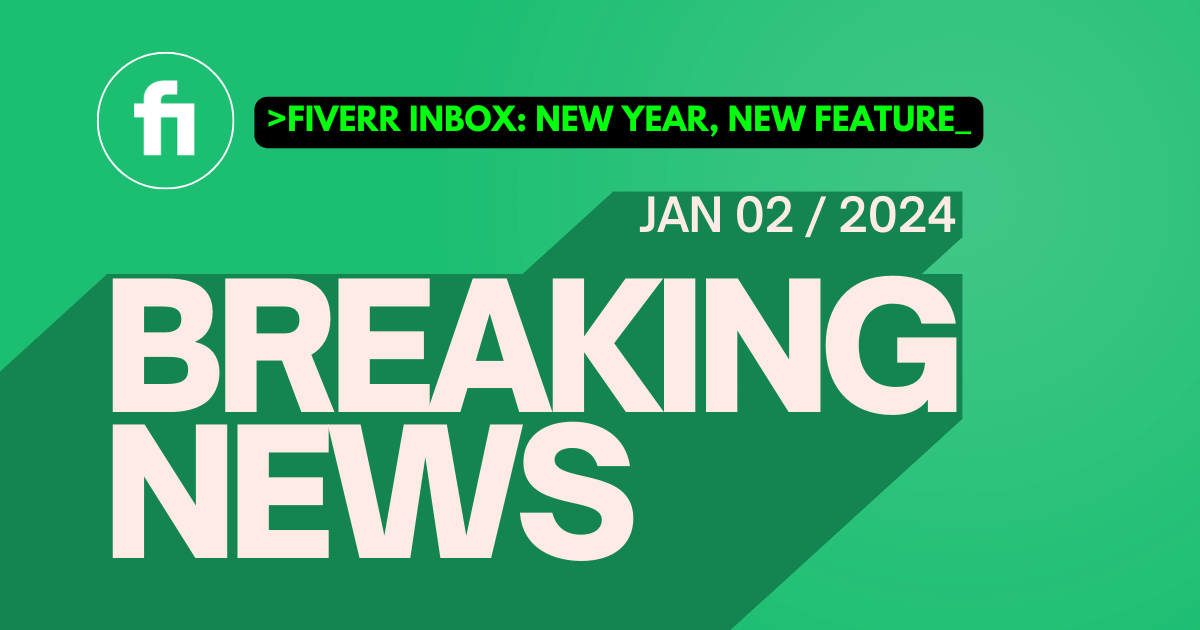New year, new inbox? While the Fiverr inbox looks the same, Fiverr is now promoting a new feature: direct message replies. If you have ever wanted to target and respond to a single message in a long, drawn-out conversation, this is the feature you’ve been waiting for.
How to Respond Directly to a Specific Message on Fiverr
All Fiverr users have been there, whether as a buyer or a seller. A simple message turns into a long, complicated, and sometimes messy conversation. Lots of scrolling, lots of references back to old messages, and an all-round frustrating experience.
Not anymore! This new year’s update makes everything much simpler – and it only takes one click (or swipe)! Fiverr users can now select and reply to a specific message in a conversation, including their own.
If you’re a Fiverr user who is tired of having to write out sentences like “if you look at my message 2 days ago, you’ll see that…” or “Oops, I missed that question you asked me 5 messages ago because it was buried in a wall of text!” then you are going to love this.
(Or at least like it, because Fiverr just made this whole process a lot easier!)
How to Reply to a Specific Message on the Fiverr App
If you use Instagram, you will already have a pretty good idea of how to reply to a specific message on the Fiverr app, since the feature is very similar:
- Long-press or swipe right on the specific message
- Watch for the message to appear as a quote
- Write your response and click the send button
You can also cancel the quote if you accidentally select the wrong message or decide that you don’t need to target any single message in your response.
Here’s a visual demonstration of the feature in action from Fiverr:
How to Reply Directly to a Message on Fiverr Desktop
While Fiverr only highlighted the feature in action in the Fiverr app, desktop users can also use targeted message responses. Instead of long-pressing or swiping, you simply need to wave your magic wand mouse cursor around:
- Hover your mouse cursor over the message
- Click on the reply icon
- Check for the message quote
- Write your reply and click the send button
Again, here’s a visual demonstration showing how to reply to a single message in a thread on the Fiverr desktop website:
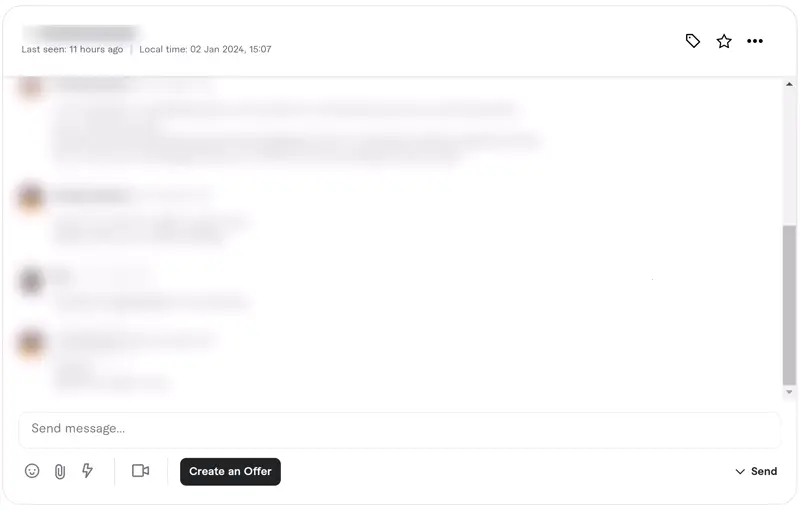
FYI: You can also report messages as spam and block people if you click on the three dots (…) next to the reply arrow. These dots aren’t shown in the above demonstration, since I am pretending to reply to my own message (I’m so lonely ?). The dots only appear on other users’ messages.
Fiverr’s Direct Message Replies Aren’t Perfect…

There are a few things that Fiverr could do to enhance the user experience in their inbox further. In particular, it is missing one killer feature that would make it even better: the ability to expand the quoted message. At the time of writing, the quote only shows the first few words, and users cannot click on the message to automatically scroll up to view the full message – they will have to do it manually instead.
Fiverr also hasn’t fixed two of of my biggest pet peeves with today’s Fiverr inbox: the tiny writing window and the inbox’s annoying (and inconsistent!) habit of automatically scrolling to the bottom of the conversation when trying to reply to earlier parts of the conversation.
These are just a couple of quality of life features that could make life on Fiverr easier for everyone. Some Fiverr sellers report getting over a hundred messages a day. Small improvements like these can make a big difference to their productivity, helping them and Fiverr to make more money.
And then, of course, there is the ongoing Fiverr inbox spam ‘n’ scam issue, which Fiverr has yet to resolve. Currently, it seems that the online freelance platform may be leaning a little too heavily on automatic spam detection systems, permanently banning buyers for sending as few as three messages out to different sellers.
With this feature being the first announcement from Fiverr for 2024, there may be some hope that the platform will be focusing on improving the Fiverr inbox experience this year.
Wrap-Up: Threaded Messages Is Great – But the Inbox Still Needs Work
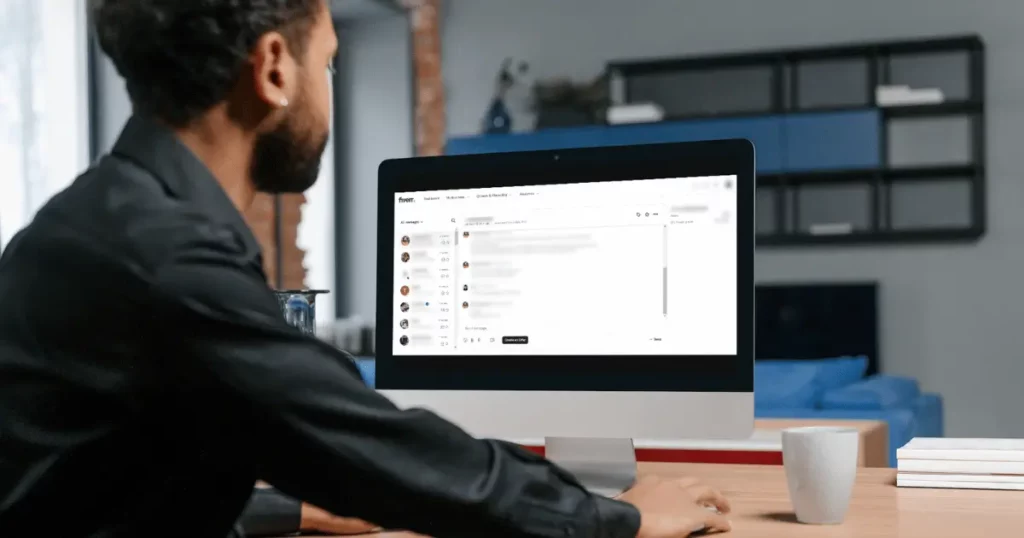
After a stormy December, which saw the emoji reviews of the public feedback beta test and the reintroduction of a noticeably downgraded Early Payout, this new inbox feature is a breath of fresh new year air.
Fiverr’s new direct message replies feature is a much-needed update that simplifies the inbox experience for users. Whether you’re a buyer or a seller, working through long, complicated conversations can be frustrating. With the ability to respond directly to a specific message, users can now target and address individual points without the need for excessive scrolling or referencing old messages.
While this update is a step in the right direction, there are some areas for improvement. Perhaps the most pressing issue is to deal with is inbox spams and scams. These can drive new sellers to abandon the platform or fall into a scam and cause new buyers – who want to spend money! – to be permanently banned. As the presence of inbox scammers on Fiverr continues to mushroom, it’s something Fiverr clearly needs to address.
Overall, this feature update is a step in the right direction – but a great leap will be required to really make the Fiverr inbox exceptional.