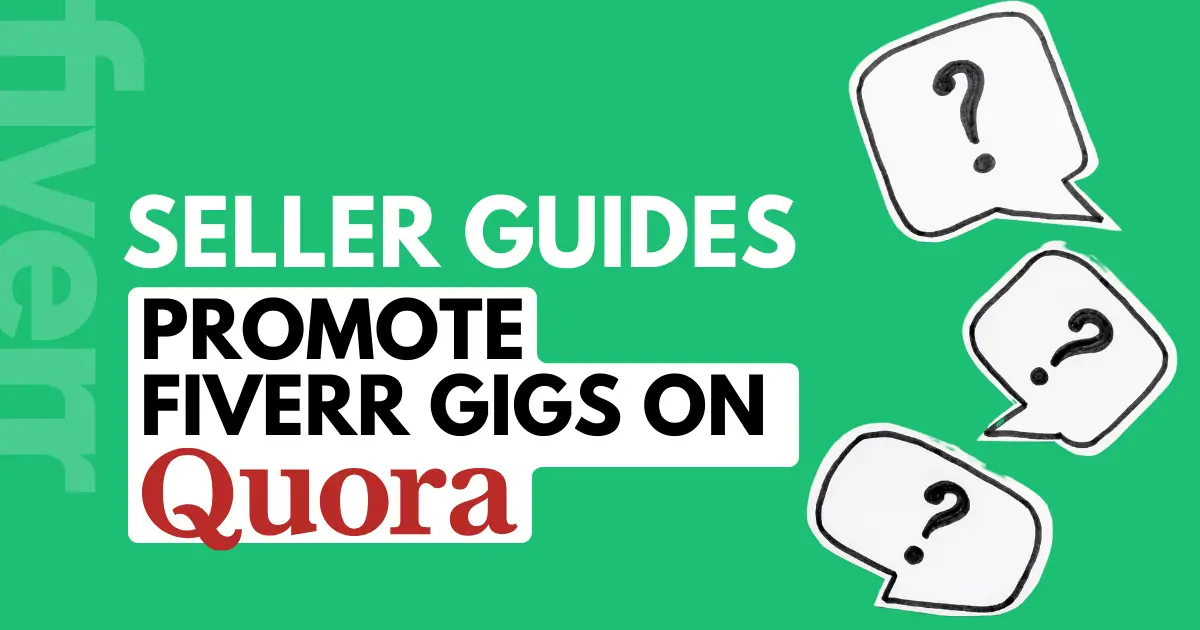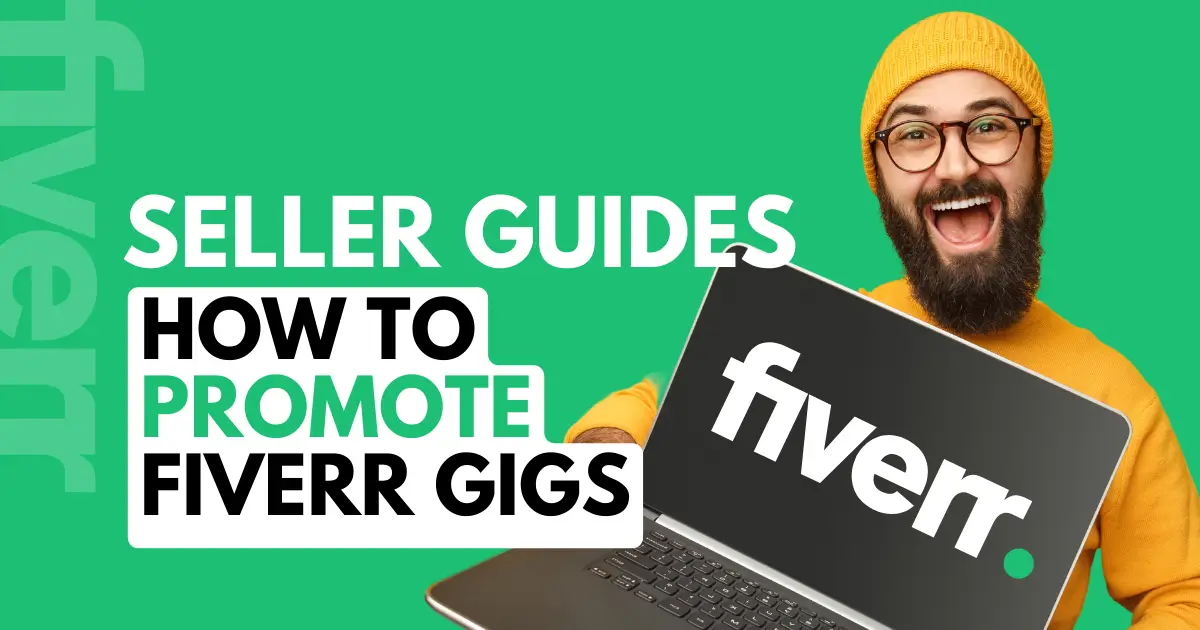Ah, the Fiverr algorithm: the ultimate fair-weather friend. When you’re flying high, it loves you. But when you tumble back down to earth, it’s there to kick you in the guts. Hard. If the algorithm was a person, you wouldn’t be taking its crazy calls. As it is, you’re trapped in a toxic relationship where you’ll do anything – including spending days figuring out the correct gig image size – to win back its favor. But what about Fiverr gig image SEO?
Key Takeaways
- You can’t optimize your Fiverr gig image SEO without understanding the Fiverr algorithm and broader principles of SEO
- Your gig image SEO may help you to rank, but not if you focus exclusively on SEO – you must factor in the human element
- EXIF data is potentially a very powerful part of gig image SEO on Fiverr, but nobody can say for sure if that is the case now or in the future.
- Making use of long-tail keywords in your gig image as well the rest of your gig page can help you to target and attract your ideal Fiverr buyer
- Fiverr Neo, Fiverr’s new AI-powered search tool, could introduce a new dynamic to gig image SEO. Sellers should watch Neo and act accordingly
- Fiverr gig image SEO is an ongoing process that never truly finishes. There will always be something to improve
Fiverr Gig Image SEO: Worth It or Hype?
It’s definitely not hype, though some people are prone to overstating its value. This is not one of those articles. If you want to improve your gig’s visibility and attract buyers, gig image SEO is a smart pick for all of your services on Fiverr. It may make it easier for the algorithm to show you to the right people, helping buyers find your gig. If you have optimized your gig image’s visual appeal and sizing, you’re going to make a good first impression, leading to more clicks and sales.
You have a choice to use it or lose it. If you’re not optimizing your gig image SEO, then you may be leaving money on the table for your competitors to pick up.
Fiverr Gig Image SEO: The Truth About Fiverr Search Results
Before you get too excited, I want to make something clear. The most important thing is to create visually appealing gigs. When you make your gig, focus on an eye-catching, visually appealing design that has been uploaded as a high-quality image using the correct gig image size.
The reason for this is simple. Search engines won’t be buying your gigs – humans will. If you want to rank higher on Fiverr’s platform, you need to show the Fiverr algorithm that you get clicks from impressions and turn those clicks into orders that result in glowing reviews, public and private.
The best gig image SEO in the world cannot save you from the hellfire and brimstone that the Fiverr algorithm rains on sellers who cannot deliver results to buyers. So don’t focus too much on SEO. It’s just a small piece of the Fiverr puzzle!
No amount of search engine optimization or gig image SEO will help you if you can’t deliver on your promise.
Fiverr Won’t Tell You If Gig Image SEO Works
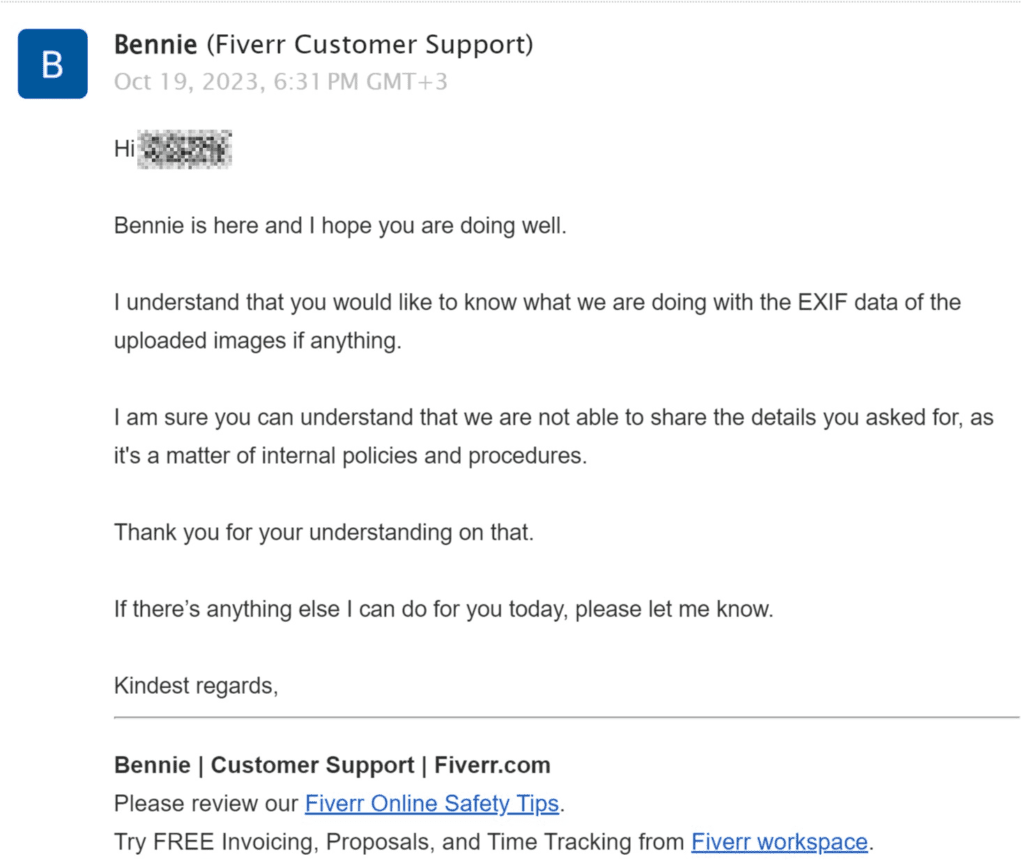
Many articles suggest that if you change the EXIF metadata of your gig image and then upload the optimized file as your main gig image, you’ll enjoy better rankings on the Fiverr platform.
I’m going to show you exactly how to do that later, but I’ll be honest. Nobody really knows if this will help your gig image SEO on Fiverr. There is nothing in the Fiverr Help Center that suggests this. I even asked Fiverr customer support about this, only to get shut down very quickly!
Many platforms, including Instagram and Facebook, strip EXIF data from uploads. Fiverr may do the same, though given it runs a search algorithm and Fiverr Neo, it may keep EXIF data as one of the signals the algorithm takes into account when ranking gigs.
I tried downloading one of my optimized gig images to see what was in the metadata. If you do the same, you’ll get a WebP image with virtually no metadata in it, although the fields are clearly ready to be filled. It’s up to you if you want to take the time to do this. Personally, I think it’s worth it, for reasons I’ll get into later on.
Just don’t expect incredible results. Fiverr clearly wipes the data before publishing images in WebP, but we don’t know what it does before it wipes the EXIF data.
Like so many things in SEO, optimization is a game of cat and mouse – optimize what you can, and hope that it has a positive impact. Anyone who tells you otherwise is being dishonest.
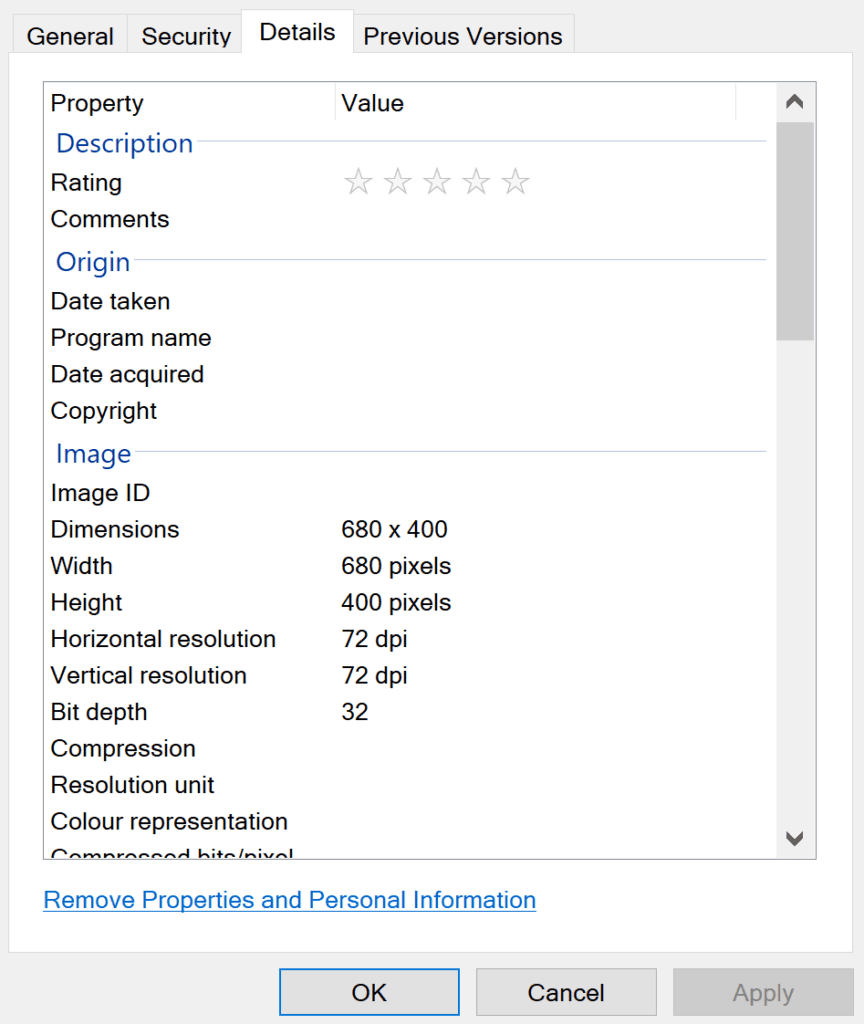
Fiverr, like Google, will never reveal the secrets of its algorithm. The best you can do is follow Fiverr’s guidelines and make educated guesses for areas of optimization where Fiverr is silent.
Some Fiverr Sub-Categories Do Have On-Platform SEO Tags

There is some good news for some sellers when it comes to optimizing your gig image SEO! If you’re in a sub-category within the Graphics & Design, Music & Audio, or Video & Animation category, you can now add per-item tags to your gig gallery. You can find more information here. Don’t neglect this and get it set up. This is technical SEO that will help you to rank and match with buyers looking for services you have already delivered successfully.
If you’re not in those sub-categories, you’re out of luck, although this may be rolled out to more categories in the future.
Why Use Gig Image SEO If It Might Not Work?

While it’s impossible to say exactly what Fiverr does with your image metadata, that doesn’t mean you should ignore gig image SEO. There’s far more to it than pecking away at hidden file options and pretty pictures!
- Tell People What You Do: Fiverr is a serene koi pond compared to the furious tempest of Google, but you’re still up against a lot of competition. Your gig image shouldn’t just be attractive, but also clearly tell people what you actually do. Spell it out, mention a niche, and keep it big enough that it can be read even as a small thumbnail.
- Platform Specifics: Fiverr isn’t Google and has its own algorithmic search engine. Personally, I think you should optimize for everything, because things change fast and you never know when a useless optimization suddenly pushes you ahead. Do the work now and reap potential benefits later.
- Keep It Relevant: No matter how you design your image, make sure that it is relevant to what you’re doing. Don’t use that clown emoji on your legal writing gig. Do use other emojis on your social media posting gig. Send out signals that match what you do. If you have brand guidelines, follow them and keep it consistent.
Understanding the Basics of Gig Image SEO for humans
Gig image SEO for humans is something we can all do – it’s visual SEO. On Fiverr, great images translate into more sales, which translates into better rankings. You should focus on this before doing any EXIF optimizations, simply because these strategies are known to be effective, giving you the direct benefit of enhancing more traditional SEO results.
SEO is more holistic than many people think, focusing on man and machine. Optimizing your Fiverr gig starts with a relevant image. You should use high-quality images that are visually appealing: this will maximize your chances to attract more buyers and increase sales. The secret sauce is a gig image that looks good everywhere.
No clutter, no cropping, no blurring, and no distortion.
If you’ve tried and failed to create gig images that look great everywhere on Fiverr, then take a look at my perfect Fiverr gig image size post. Having an attractive gig image that looks good everywhere helps you to stand out from thick competition.
How to Optimize On-Page Fiverr Gig Image SEO

Here, I’m talking about the human element of SEO rather than things like schema markup (which you cannot control on Fiverr). One of the best ways to optimize your gig page is to use Fiverr gig image SEO. Don’t make the mistake of creating a basic image that gets the job done.
What an Effective Gig Image Includes
- Visual Appeal: Great gig image SEO won’t help if your gig image looks like a decomposing, headless gift from your loving cat. Optimize your image with gorgeous visuals
- Flexible Resizing: Your gig image size should look perfect everywhere it’s published on Fiverr. Make sure that people can read the words on your image and that it is not too cluttered at smaller sizes
- Relevant File Name: Before you upload your image, rename the file. Instead of uploading “image123.jpg”, rename the file to a keyword relevant to your gig like “professional-logo-design.jpg”. If the Fiverr algorithm checks gig image titles, then you’re helping it to place you in front of buyers searching for that service.
Following these tips will give you a great gig image that focuses on people with a nod to the algorithm. If you’re looking for a more detailed guide to creating beautiful gig images, then check this gig image guide out.
Keyword Strategies for Fiverr Gigs

When you’re creating your image, you will want to include keywords in the image, in the file name, and in your file’s EXIF data. This covers all possible bases for gig image SEO.
Practical Considerations for Gig Image SEO Research
If you’re in Fiverr’s Seller Plus program or are eligible to join it, Fiverr offers keyword research tools. Sadly, they are not as advanced as those you would find on Semrush or Ahrefs, but they are the best source of keywords that are trending on Fiverr now.
Whether you have access to Seller Plus or not, you should also look at Google Trends and use more general keyword tools to see what buyers are looking for. The best thing you can do is to think like a buyer and make it easy for them to find you.
If you optimize your gig image SEO, then you have a chance for it to appear in Google search results, both on the front page and in Google image search. While you should always optimize for Fiverr first, never discount the power and reach of Google to bring you customers.
As part of broader gig optimization, the right keyword strategy for your images can help you to rank higher in search and increase your chances of getting a sale. If you want to succeed on Fiverr, then you should be finding the best primary keyword for your gig image, as you will also be using this in your description.
Ideally, keyword research will be the first thing you do when you have a new idea for a gig.
Use Low Competition Keywords for Better Ranking
While keywords with a lot of competition mean a lot of traffic, the downside is that you’re fighting for attention in a huge crowd. Low competition keywords have lower traffic, but give you higher visibility.
On Fiverr, it’s a lot easier to rank for low(er) competition keywords. However, be careful when using a low competition keyword in your gig image SEO. Sometimes the competition is low because there’s no or low demand for the service you want to offer.
Niching down with long-tail keywords is the best way to make sure that you’re setting up shop where there’s traffic.
Use Long-Tail Keywords in Your Gig Image SEO
Long-tail keywords are keyword phrases that are specific. The normal keyword might be “logo design”. An example of a long-tail keyword would be “logo design for Mexican restaurants”. This is hyper-specific.
Only people who are interested in this will be searching it, making conversion more likely. The downside is that more people are searching for logo design only, so you get less traffic.
You can use long-tail keywords in your gig image and EXIF metadata, as well as the gig description and FAQs. If you’re niched down, you want to make sure everything reflects your niche so your core target market can find you very easily. Incorporating long-tail keywords into your gig image SEO is, potentially, a powerful way to do this.
One of the reasons long-tail keywords can be so powerful is EXIF data.
EXIF Data and Fiverr Gig image Optimization
As you already know, Fiverr’s tight-lipped about whether this popular image SEO strategy actually works on its platform.
I believe that it’s worth doing because EXIF metadata is a source of valuable data for the Fiverr algorithm. What’s more, AI models feed on data for understanding.
With search engines and algorithms moving toward AI as a core part of their systems, EXIF data is only going to increase in importance. If you want to improve their SEO, EXIF is a no-brainer.

What is EXIF Data?
EXIF (Exchangeable Image File Format) is simply information about an image file that is embedded into its properties. Every time you take a picture with your phone or digital camera, EXIF data – including geolocation data – is included. Today, all kinds of image and video files have some form of EXIF data on them: it is not exclusive to photography, though that is how most people may be familiar with the term.
EXIF data can be edited on your computer in minutes. This is a more advanced SEO technique, but it’s easy to do. It has proven to be a useful SEO tool off-Fiverr, where it helps images to rank on platforms where the data isn’t stripped at upload. Google Images in particular is a place where EXIF data really helps to get visibility.
Make Sure Your Image Is A JPEG
PNG files do not fully support EXIF data. If you have a PNG file, you will need to convert it to a JPEG to get the best results. You’ll still be able to upload this file type to Fiverr.
Converting isn’t difficult. Use your favorite online converter to quickly convert your gig image PNG into JPEG. If you don’t know which file converter to use, I like Cloud Converter. It’s fast, it’s free, and it will make gig image SEO much easier if you have to redownload your gig images in the WebP format.
You can also use your favorite image editing tool to convert files if you prefer. All the popular tools have this function built in.
Optimizing Your Fiverr Gig SEO By Altering EXIF data
Once you have your JPEG, it’s really easy to edit your EXIF data. it just takes a few clicks. Follow the steps below:
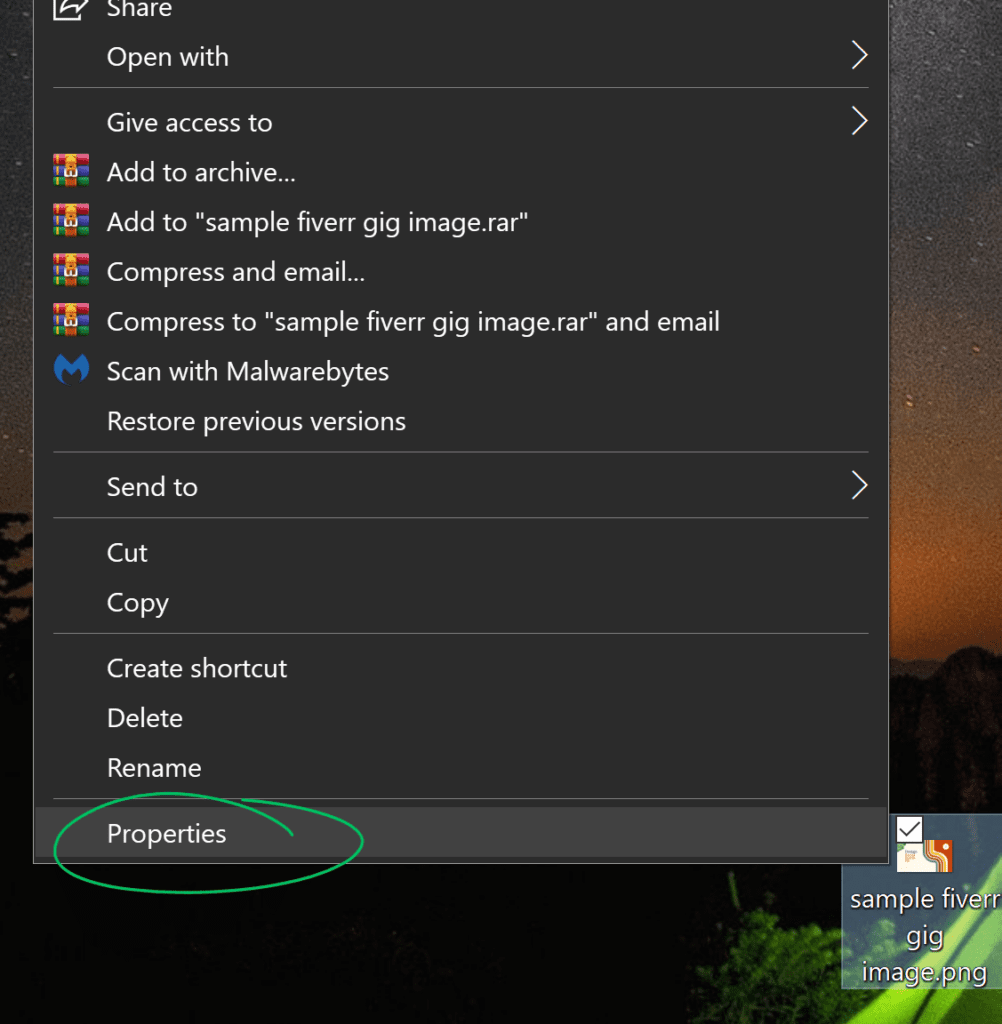
Right-click on the file that you want to edit, then select Properties to open a window where you can change the EXIF data.
I accidentally used a PNG image making this screenshot. The PNG file format doesn’t support EXIF data, so make sure your file is JPEG first!
If you’re on a Mac, locate your file, then right-click, select ‘Open With’, and then select ‘Preview’ to find your EXIF data.
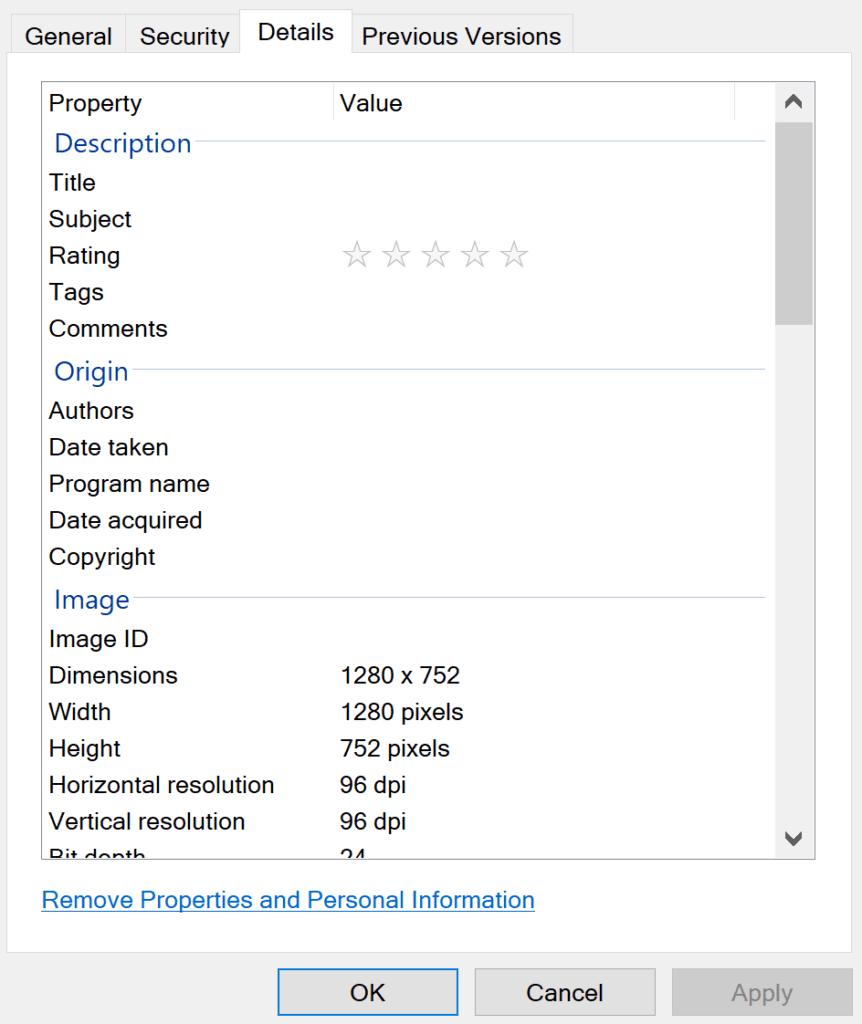
The details tab is where you will find your image’s EXIF data. You may already have some details here or not. This is just a fraction of the data you can edit, so scroll down and check for other relevant fields you can fill in to improve your gig image SEO.
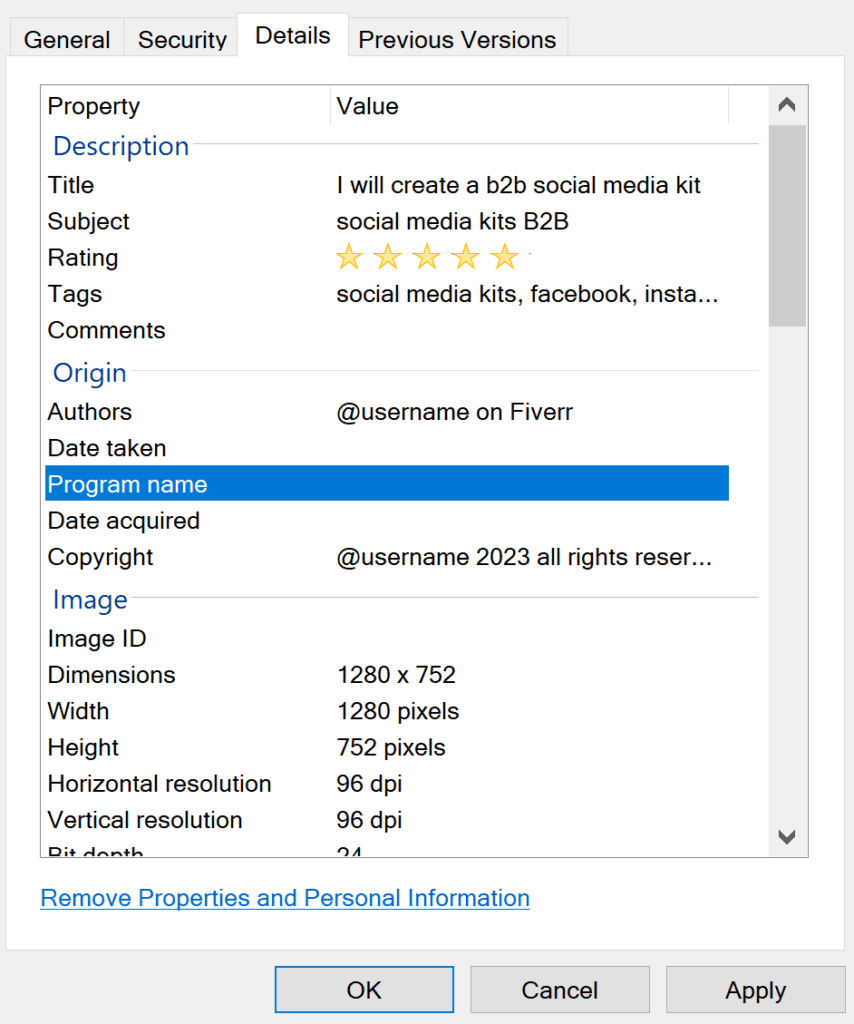
To edit the EXIF data and improve your gig image SEO for Fiverr, simply click on a field and add relevant keywords and text. I’ve filled in a few fields with examples of how you could do this, using social media kits as the primary keyword. And yes, I totally gave myself 5 stars!
Don’t stuff this with keywords, Try to stick to listing 5 keywords in ‘tags’ and use naturally written keywords elsewhere.
That’s it – you have optimized your EXIF data for SEO!
Should You Optimize Your Gigs for Fiverr Neo?
It’s far too early for anyone to give a good answer to this yet, as Fiverr Neo isn’t widely available. I’m still waiting to explore Neo, three months after signing up to the waitlist. What we do know at the time of writing this is that Fiverr Neo is meant to be the smarter, trendier, and much cooler big brother of the sad replacement for Buyer Requests, Brief and Match.
Fiverr did reveal some details to VentureBeat, confirming that Fiverr Neo is a combination of in-house and third-party LLMs (Large Language Models). VentureBeat went on to speculate that Google Bard may be one of the models driving Fiverr Neo due to similarities between their icons, but unless Fiverr confirms this, we can’t know for sure.
One thing the Fiverr CEO, Mischa Kaufman, was happy to reveal was the intent behind Fiverr Neo:
[Fiverr Neo] works with you to understand your requirements and preferences, then provides a very personalized and accurate matching experience [….] Think of Neo as an expert with the depth of knowledge that makes it possible to pick a very specific selection of freelancers [….] It is a game- changer in how talent-matching is being done today.
Micha Kaufman, Fiverr CEO
It’s clear that Fiverr is proud of Fiverr Neo, and it will be very interesting to explore when I finally gain access! AI is evolving rapidly, so anything I say here will soon be out of date. With that said, Fiverr Neo may be able to read Fiverr gig images, may take EXIF data into consideration, and may combine this with other signals from seller profiles – reviews, average selling price, and things like that in order to matchmake buyers with the best sellers for their needs.
This is one way to optimize your Fiverr gig image SEO that few people have considered. If it proves to be effective, optimizing now gives you a powerful headstart over people who rush to optimize later.
Wrapping It Up: Should You Use Fiverr Gig Image SEO?

Optimizing your gig image SEO is ultimately your decision. Fiverr, like Google, will never reveal what works and what doesn’t, so you need to use your judgment. It’s debatable whether EXIF data is useful at the moment, but that can easily change with the click of an algorithm update button. And then there’s the great promise of Neo.
Regardless of AI and algorithms, following the best practices and tips I’ve given for Fiverr gig image SEO is a good way to optimize your overall gig. These tips were designed to help you improve your overall Fiverr SEO approach. SEO always works best with a holistic approach that tries to address multiple unknowns in a targeted way. You might not always hit the right spot, but you’ll have a solid gig image SEO foundation that you can build on as needed. So what if you don’t know if it works or not? The only way to know if something works in SEO is to test it.
As for EXIF data, if you optimize it sensibly, it won’t harm you. Maybe it will be useful, maybe it won’t. If you spend the time to conduct keyword research for your gig descriptions and gig images, then there’s no reason you shouldn’t invest a little extra time optimizing your Fiverr gig image metadata. As the saying goes: better safe than sorry – and if Neo is the killer app that Fiverr is promising to deliver, you really don’t want to be sorry.