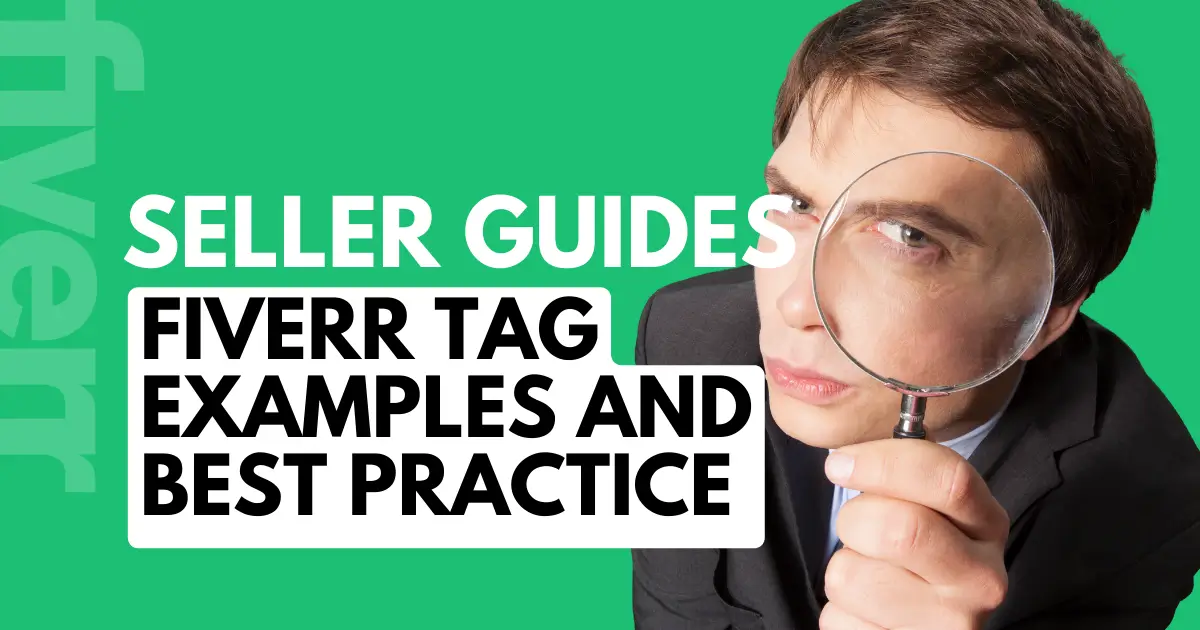Fiverr tags are a small, but mighty part of your Fiverr SEO efforts. Learn how to use tags to your advantage so the Fiverr search algorithm puts you in front of more potential buyers with examples of good Fiverr tags and smart Fiverr tag research methods.
Fiverr tags are keywords that help buyers find your gig on the platform. They are short phrases that describe your service and make it easier for potential clients to find what they need. They are very similar to Instagram hashtags – they are essentially SEO keywords or phrases that describe your Fiverr gig to the Fiverr algorithm. If you are a graphic designer and your gig is for logos, two Fiverr tag examples you might use could be ‘graphics design’ and ‘logo design’.
Where to Find Search Tags on Fiverr?
Tags are found on the first page of the gig editor (Top Menu > My Business > Gigs) at the bottom of the page. Just start typing and select the tag you want.
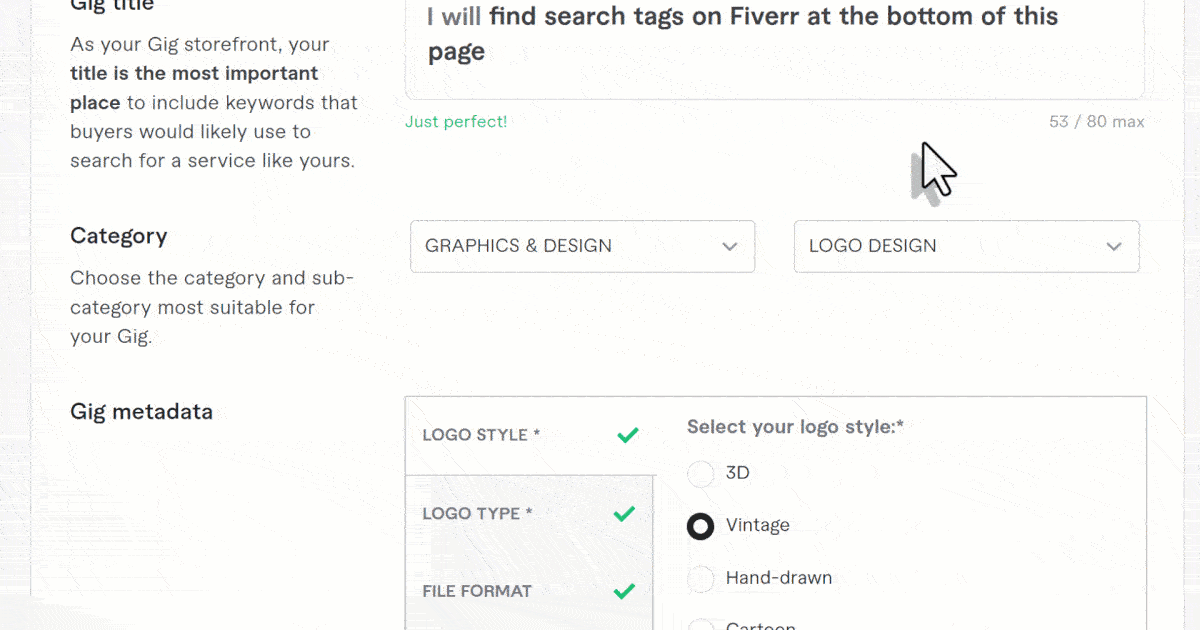
An Example of a Good Use of Fiverr Tags
Here’s a Fiverr tags example I’ve created that shows how you can use tags to really zone in on your specific gig offer. Can you guess what this gig would be about?
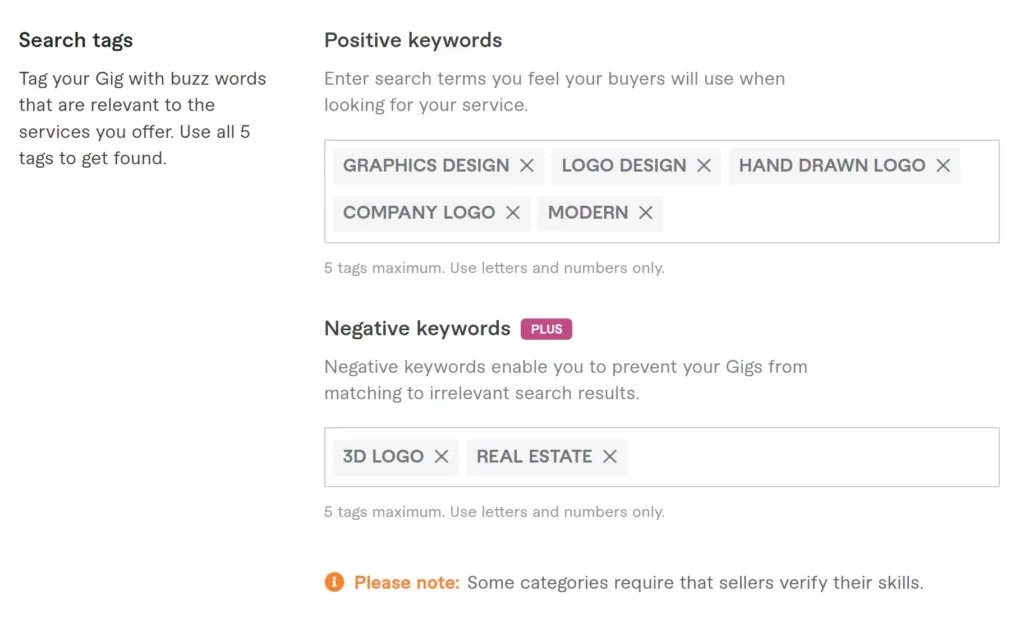
This Fiverr search tag example uses a top-down approach, starting with the broad category then focusing on the details of the offer. While it doesn’t matter what order you put the tags in, it’s a good way to organize your own thinking and approach.
What this example of search tags tells the Fiverr algorithm is that you’re a logo designer specializing in hand-drawn company logos with a modern aesthetic. Every time someone searches Fiverr for terms like these, the algorithm will consider you (among lots of other things).
If you’re in Seller Plus, you can also use negative keywords, which are essentially blockers. In this example, you might not want to do 3D logos. You may also dislike working with realtors. Whatever your criteria, including tags in negative keywords tells the Fiverr algorithm to exclude you from searches that use those terms.
An Example of a Bad Use of Fiverr Tags
Tags are simple, but still quite easy to get wrong! Let’s look at another example. Can you guess what this seller might offer just by looking at their gig tags?
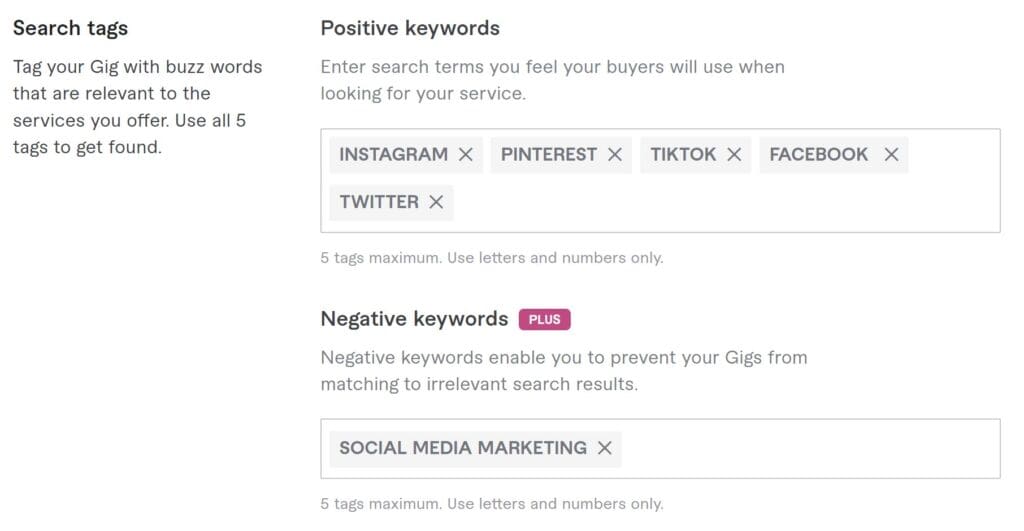
Clearly, this seller does something very broad with social media and they’re not a social media marketer. Perhaps they’re a social media manager. Or perhaps they create graphic designs for social media. Or maybe they write posts?
If you can’t get a clear idea of what a gig might be about just from looking at the tags, then it is unlikely that the Fiverr algorithm will.
There’s nothing wrong with using generic tags, but they need to be contextualized.
It would be much better to create a gig for each social media platform and then use tags to describe the service in more detail. Here’s another example for the same gig, this time focusing more on the actual service:
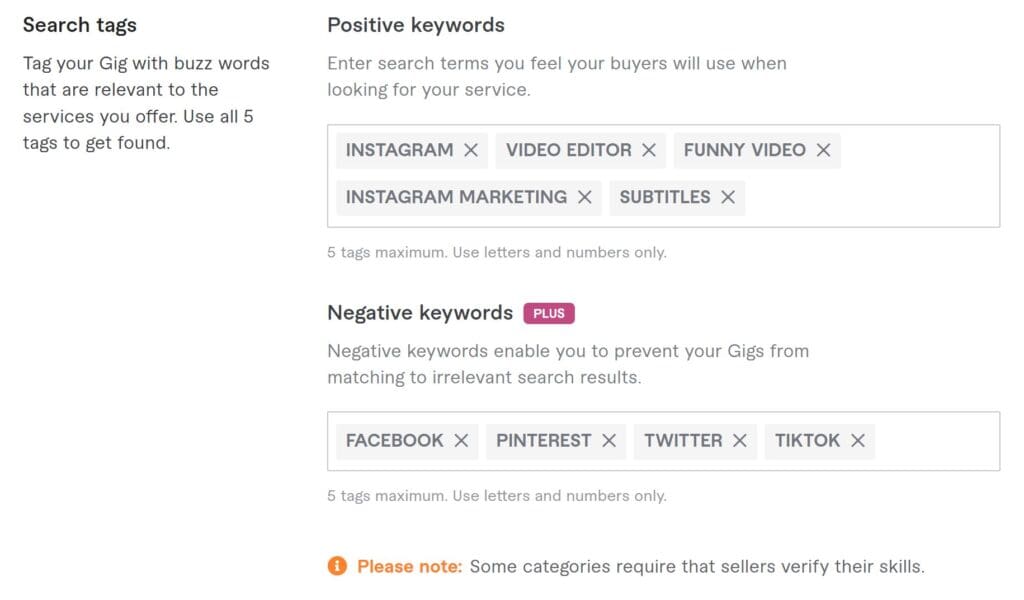
Now things are a lot clearer. This is an Instagram video editing gig in the niche of funny videos. It also looks like this seller works with subtitles – perfect for someone who wants a funny Instagram reel for their new marketing campaign.
Why are all the other social media platforms in the negative keywords list? The seller might have a gig for each platform. That might seem like a waste of gigs, but this Fiverr tagging strategy means that your gigs won’t be competing against each other in the same search results.
Ideally, you want to use as many different tags across your gigs as possible. Of course, don’t discard a great one just because you’ve already used it. More variety means more search appearances – but always prioritize tags that make sense.
Now you should have a really good idea on how to approach your Fiverr tagging strategy. But how do you find the best Fiverr tags? The search tags that buyers are actively looking for?
Let’s talk about that now!
How to Find the Best Tags on Fiverr
There are thousands, if not tens of thousands of tags on Fiverr. Only a handful are going to be useful for you, which is just as well since you’re limited to a literal handful’s worth of 5!
Unfortunately, there’s no handy list out there of all of them (I checked!) but you do have options. One is behind the paywall of Seller Plus. The other method is free, but will require a little old-fashioned legwork and thinking.
Join Fiverr Seller Plus Subscription
Getting Seller Plus gives you access to what the platform calls Advanced Analytics. Part of this is a keyword research tool.
Don’t go into this expecting the deep level of insight that Semrush or Ahrefs provides! What you get is a fairly basic keyword tool that tells you what buyers are looking for in Fiverr’s own search engine.
There’s lots of detail here which you can quickly sort through to identify potential keywords for your gig. Personally, I like to copy the terms and feed them into Excel. With filters and formulas I can easily determine the best Fiverr keywords for my gig at a glance.
Here’s what it looks like:
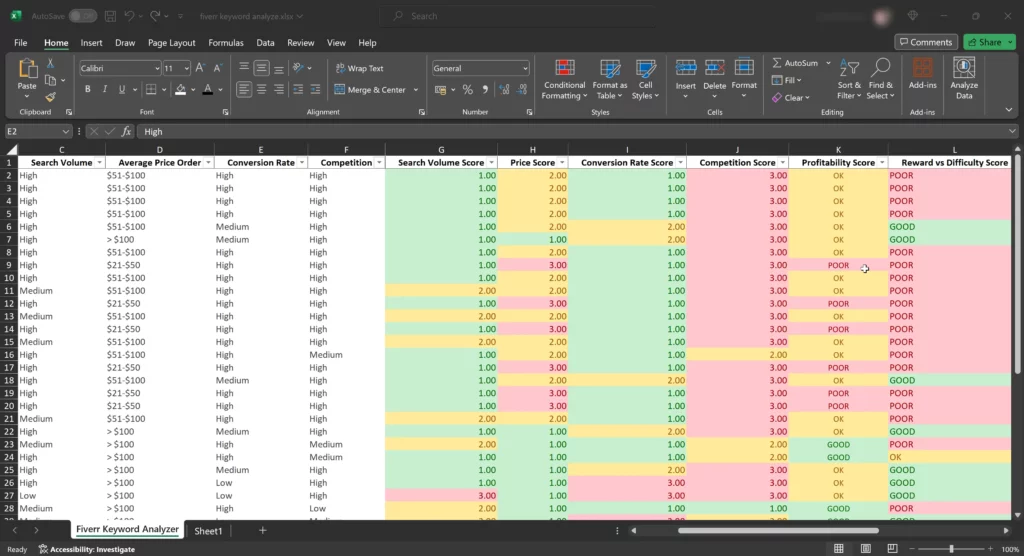
You can create a similar sheet yourself or you can save yourself the trouble and grab a copy of keyword research tool. What’s neat about this is that it lets you know if there’s a great keyword with a quick copy and paste job.
Fiverr jackpot keywords are rare, but they can show up.that makes the most of the limited data available to help you make better-informed decisions about the keywords you choose for your Fiverr gig (and not just for the tags)!
If you’ve got Seller Plus and all this sounds pretty damn cool to you, then check out the Fiverr Keyword Research Tool.
If you don’t have Seller Plus, this tool will be useless. Sorry ’bout that.
How to Find the Best Tags (without Seller Plus!)
So how do you find the best Fiverr search tags if you don’t have Seller Plus? There are two methods.
Spy On Top Sellers in Your Category and Niche
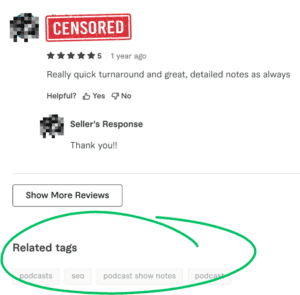
One of the best things about Fiverr tags is that you can easily spy on your competitors to see what tags they are using.
According to Fiverr’s Q3 2023 report, over 25,000 sellers have Seller Plus. These sellers will all have access to Fiverr’s keyword tool (see the previous section).
You’ll find these tags just under the seller’s reviews (see left for an example).
It’s well worth spending an hour or so looking at top sellers in your category and taking a note of their keywords. There’s a good chance they are in Seller Plus and that they are using some high traffic with low to medium competition keywords.
While you can’t access the data, one trick you can do is to click on a tag. This will take you to a page that shows every gig related to that tag. More importantly, it’ll show you how many gigs there are. Take a note of the average amount of sales, orders in sellers’ queues, and of course how many gigs there are.
A little detective work can help you to find some great Fiverr tag examples. You’ll have to use your own judgement to pick the best ones for your gig. You could also ask ChatGPT to help you by feeding it some of the data you have explored.
Use the Fiverr Search Bar to Find Tags
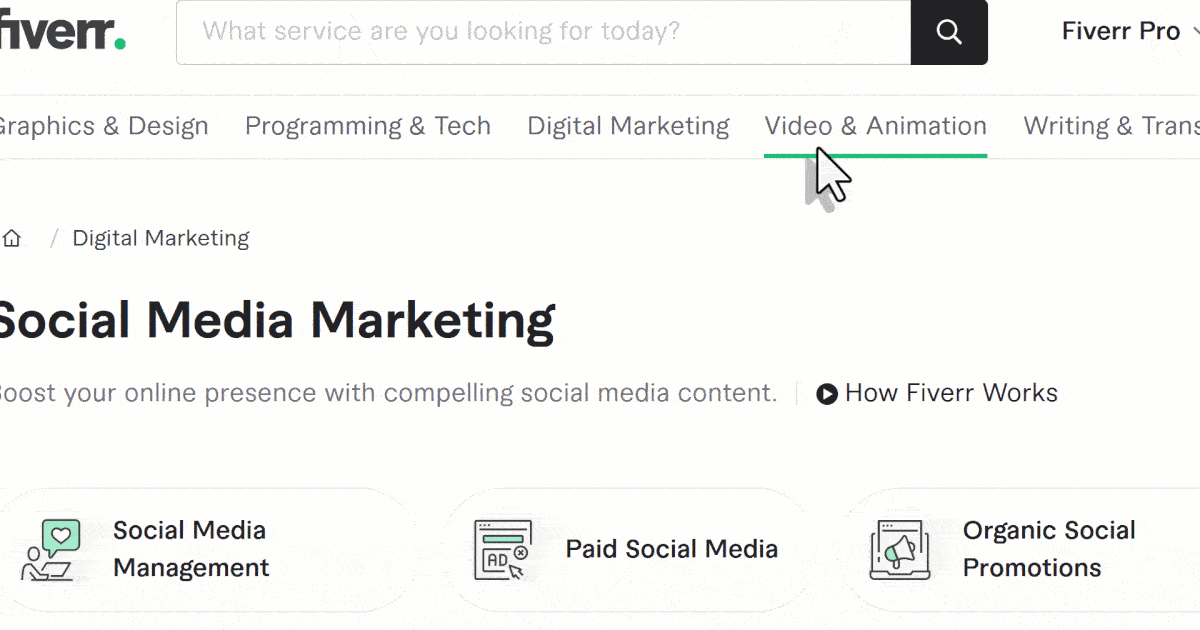
Another strategy is to type your Fiverr search tag ideas into the Fiverr search bar.
Like Google, Fiverr will automatically show you tags that people are looking for at the moment. This is a simple strategy that can help you find great tags and also help you to find underserved niches.
I once found a niche with just 2 other gigs on a very hot trending topic using this strategy! It’s always worth adding an optimized gig to these unicorn searches, as they can pay off big time.
Other times, they may flop. Sometimes, there’s a reason there’s only a handful of sellers in a category. Personally, I think it’s worth taking a risk. Nothing ventured, nothing gained!
Do’s and Don’ts for Using Tags on Fiverr
| Best Practice for Fiverr Tags | Bad Practice for Fiverr Tags |
|---|---|
| Use keywords that describe your service | Don’t use mispelled tags |
| Use keywords that describe your niche | Try not to leave tags empty |
| Research keywords before choosing your tags | Avoid using only generic tags |
| Try to use all 5 tags in each gig | Don’t use a scattergun approach |
| Don’t be afraid to experiment |
Don’t Sleep on Tags, or Fiverr Might Sleep On You
If you’ve been doing your homework, you might have noticed that some sellers don’t fill all of their tags out or that they use tags that aren’t quite right for their gigs. It’s understandable: this is easy to overlook.
While that’s not great for them, it’s a fantastic opportunity for you to leapfrog over them. Finding and using the best tags for your gig will give you more accurate search placements which increases the chances of your target buyer finding you. More visibility means more clicks, more orders, and more money.
This isn’t a difficult Fiverr SEO strategy. All it needs is a little bit of time and judgement. In most cases, an hour is more than enough research. I hope these Fiverr tags examples helped you to get a much clearer idea of what you need to do! Now, go out there and get you some laser-targeted Fiverr search tags!