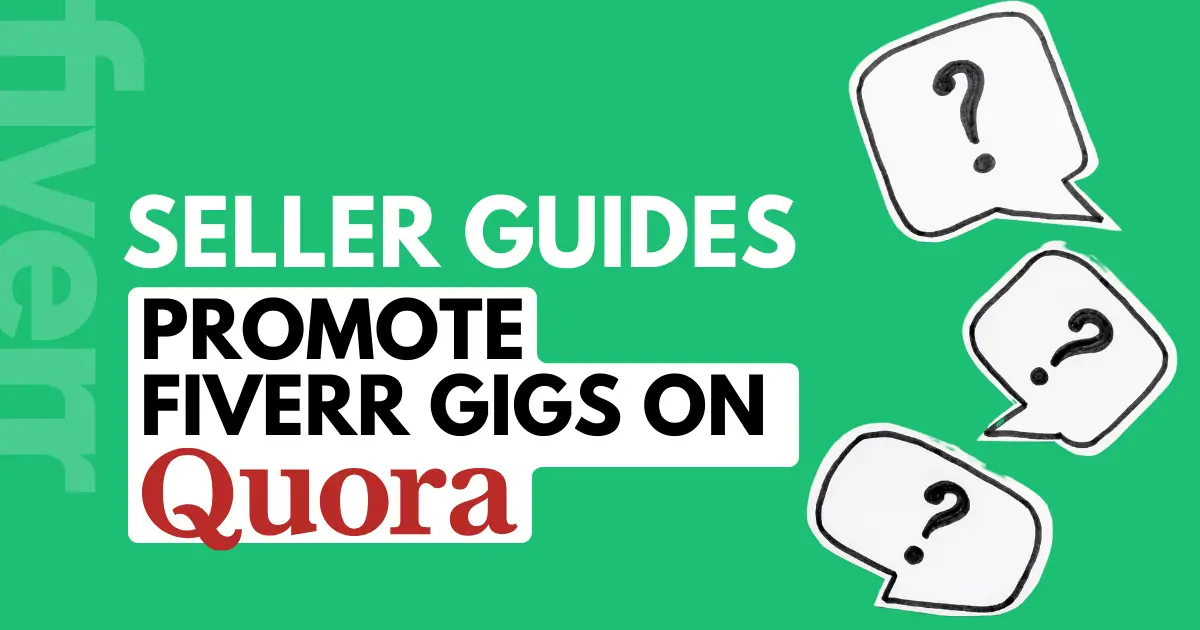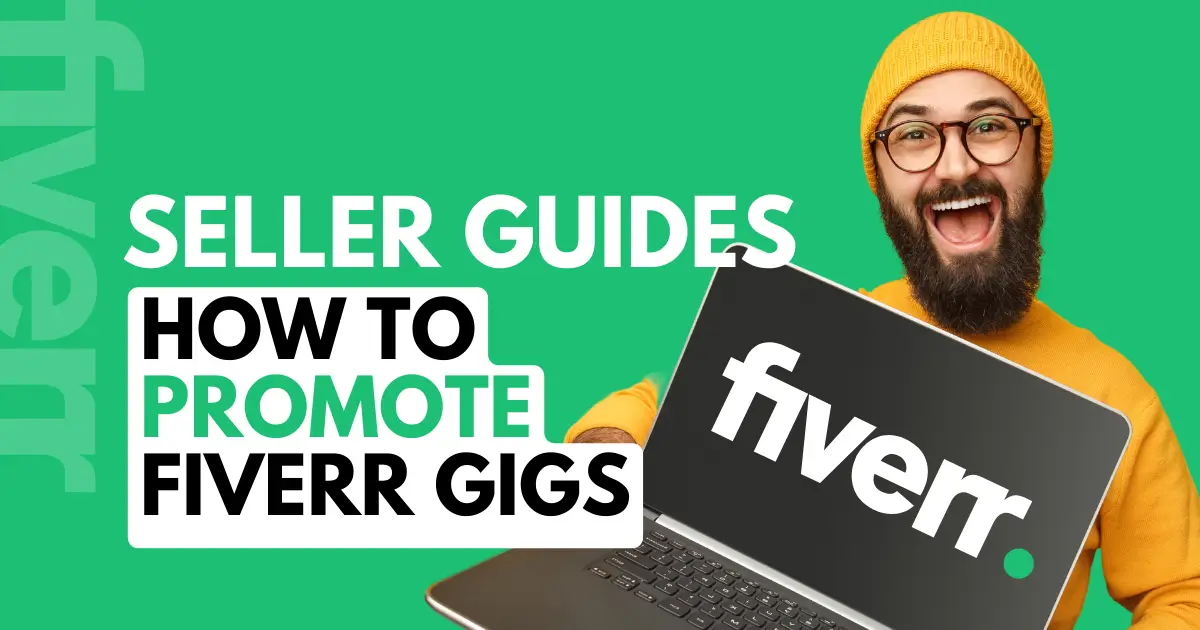You can’t master selling on Fiverr without using Gig Extras. On this hyper-competitive platform, it’s often the small touches and added value that turn one-time buyers into loyal clients. If you’re struggling with your gig package pricing, then this is a great solution!
Behold the Power of Gig Extras on Fiverr

Have you tapped into the magic of gig extras yet? If that term sounds alien to you, you’re definitely missing out on an excellent opportunity to earn more money and stand out on the platform. Gig extras on Fiverr are additional services that you, the seller, can offer to boost your gig package offerings.
Whether you’re a green Fiverr newbie or a seasoned freelancing pro, mastering gig extras can significantly enhance your Fiverr experience.
And by experience, I mean “make it rain harder, baby.”
What Exactly Are Gig Extras?
Gig extras are additional services that sellers offer to buyers. Think of it as the cherry on top of your gig packages’ luscious ice-cream cake.
So, while your main gig might be rockin’ logo design, your gig extras could be providing the logo in higher resolution, source files, different formats like PNG and JPEG, or a faster delivery time. Extras help to customize the order for buyers, allowing them to tailor their purchase to their specific needs.
Why Gig Extras Matter

- Boost Your Earnings: Every seller’s dream? To earn more money! With gig extras, you can do just that. By offering extra services, you’re giving buyers more options to choose from, which can increase your order value.
- Stand Out from the Crowd: The Fiverr platform is full-to-bursting with talented freelancers. By adding unique gig extras packed with value, you can stand out from competitors.
- Showcase Your Expertise: Gig extras are a great way to highlight your skillset. For example, if you’re in logo design services, offering a gig extra that provides a social media kit demonstrates your highly complementary abilities in brand design.
- Enhanced Buyer Satisfaction: By allowing buyers to customize their order, you’re improving their purchasing experience. Why say no when you can say yes? A happy buyer is more likely to leave positive feedback and return for more!
How to Make Gig Extras that Sell
The key to a successful gig extra is to ensure it complements your basic service package and makes life easier for your buyer. Here are some things you can do:
- Understand the Buyer: What does your client need? If you’re a web developer, you might offer gig extras that cater to website speed optimization or other technical SEO tweaks.
- Look at Competitors: Scope out what other Fiverr sellers in your niche are offering. It’s a sneaky way to get inspiration and see what’s in demand.
- Pricing it Right: You want to earn more money, not scare potential clients away! Find out what others are charging and find the middle ground. Remember, it’s about adding value.
How to Add Extras to your Fiverr gig
It’s easy to add gig extras, but if you’re not familiar with Fiverr it can be difficult to find the right page. If that’s you, then follow the steps below to find the right place.
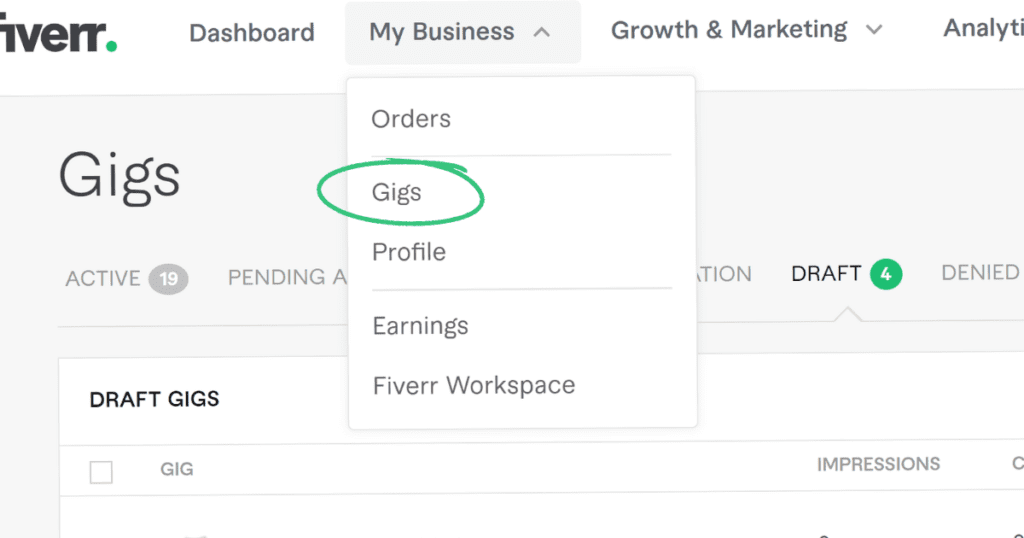
Click on My Business on the top menu in Seller Mode (you need to switch if you are in Buyer Mode). Select Gigs from the dropdown.
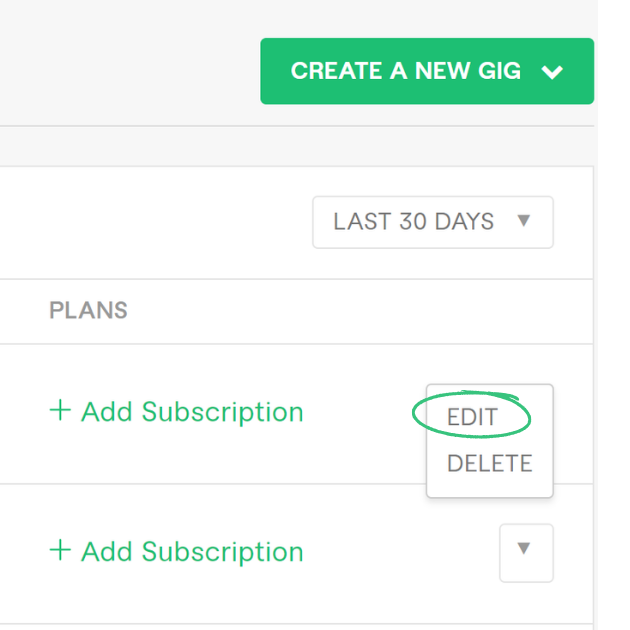
To create a Gig Extra, you can either edit an existing gig or create a new gig from scratch. Choose the option you want from the Gigs page you have just navigated to – you’ll find this on the right-hand side of the page.
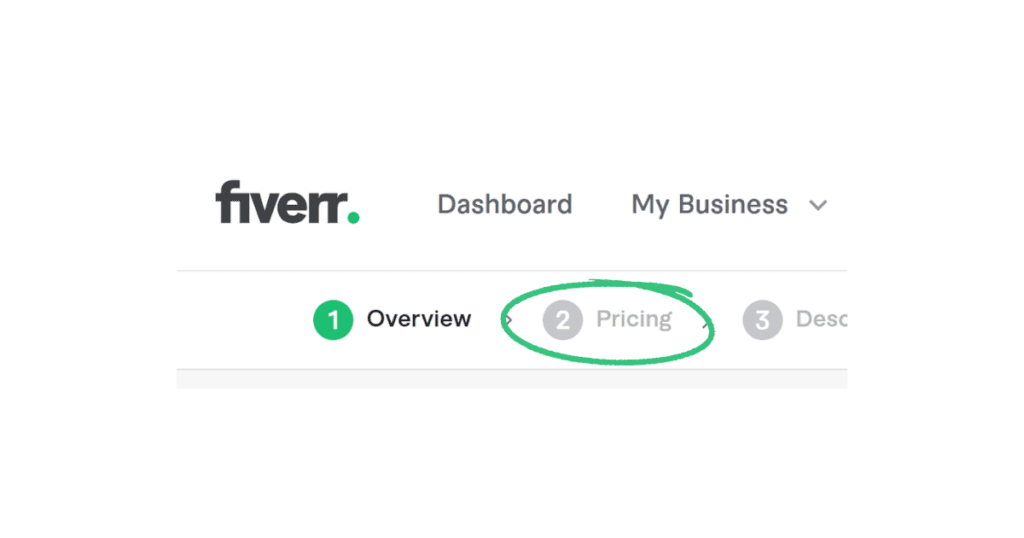
Gig Extras are found on the Pricing tab of the Gig back office. When you get to this tab, start scrolling down (unless you have work to do on your packages).
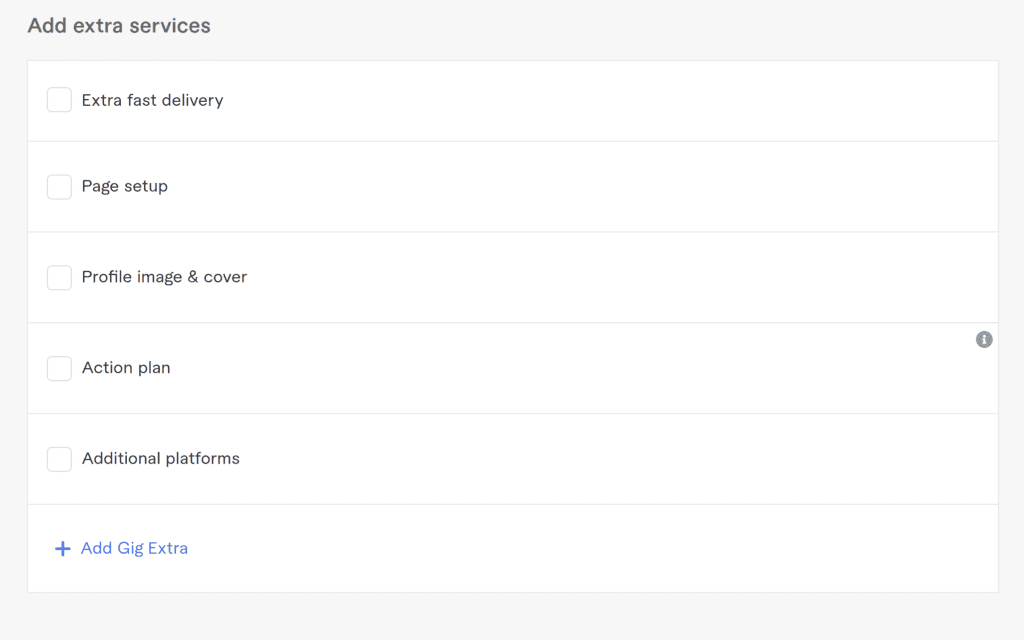
Stop scrolling when you reach Add extra services. You made it! Simply check the extras you want, add custom extras, and adjust the details. When you’re done, click the save button at the bottom of this page. You’re done!
Making the Most of Your Active Order
Once a buyer purchases your gig, the order becomes active. If your buyer added any gig extras at checkout, they become active at the same time. Make sure you can deliver what you promise – especially if they have purchased a 1-day extra fast delivery! If you can’t do it, it’s better to cancel ASAP.
WARNING: If you offer unlimited revisions as a gig extra, be very careful. Fiverr takes the concept literally and there are some buyers who take advantage of this. If you decide to stop the endless revision demands and your buyer still wants more, Fiverr will cancel the entire order, as you refused to deliver your full service. Please save your sanity and limit your revisions.
Remember that: you should never offer something you can’t deliver, or Fiverr will step in. Have no doubts here: there’s a 99% chance that you will be the loser in money and time invested. It’s just not worth it.
Using Gig Extras In an Open Order
If you or your buyer realizes that the original service isn’t going to cover the full scope of the order, then good news: you can quickly resolve this by offering gig extras within the order. You can offer the gig extras you have already preset, or you can make a completely custom one.
It’s really easy to do this, as the feature is built into your orders inbox:
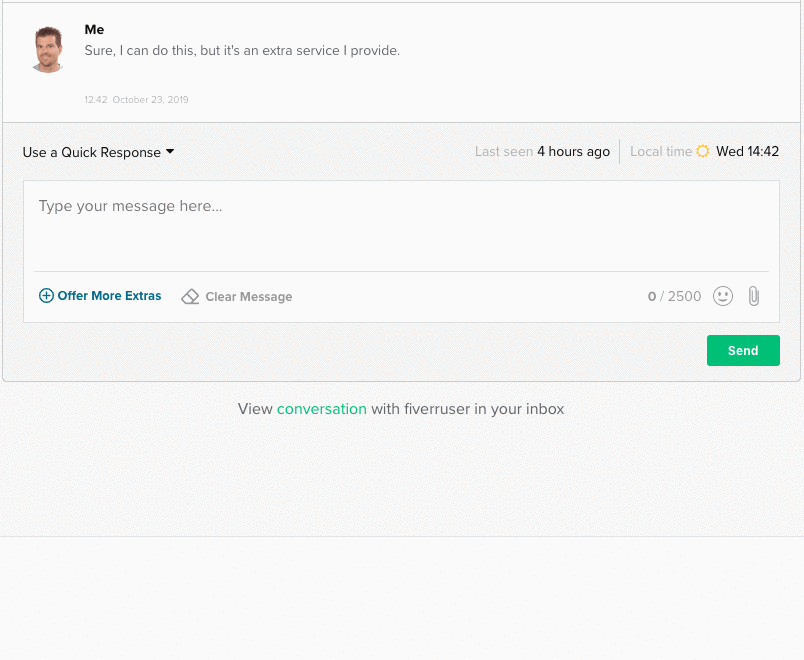
These are a great tool, but be careful: don’t just throw a gig extra at your buyer. Talk with them about it first and only send the offer when you’ve come to an agreement. You can’t enhance your bottom line on Fiverr without putting your buyer’s needs first, but you also have to make sure you look after yourself, too.
If you need more funds and the buyer doesn’t want to play, then you have a difficult Fiverr situation to deal with. How can you resolve it? There are plenty of options, including the Fiverr resolution center – I’ll talk about this in another post.
There’s Gold in Buyer Feedback – Listen to It!
Listen to what your buyers are saying, especially when they’re good clients. Are they asking if you can do a specific service? Do many buyers frequently mention a service they wish you did? Is there a part of your work that really shines that could further be improved with gig extra?
Getting feedback buyers who were not so happy with your service is less fun, but bad reviews on Fiverr can be invaluable for constructive feedback. Always look for areas where you can improve your service and opportunities for new gig extras that rake the money in. On the other hand, if a gig extra keeps causing disappointment, drop it.

Add Gig Extras to Your Gig Workflow
Fiverr already includes some common gig extras that you can add to your gig. They can’t be removed (but they can be deactivated). A couple, listed below, are present in all gigs. The third is an example of another common type of extra. They’re usually accompanied by additional services that buyers commonly purchase.
Since Fiverr has vast amounts of data from all the sales made on its freelance platform, it knows what works – so why not take their lead? The majority of sellers in your niche probably do!
- Revisions: You should include a limited number of revisions in your main gigs. If you’re good at what you do, this should be enough. Use this to make sure you get compensated for extra time.
- Fast Delivery: Extra fast delivery is a great way to get extra income from your rush buyers. Find the sweet spot between getting paid for the pain of schedule rearrangement and an attractive offer.
- Source Files: In many categories, source files are included. If your gig setup doesn’t include these and your industry uses them, consider adding source files to your gig extra roster
It would be impossible to cover all the types of gig extras here. My advice? Think laterally. What can you add to your gig that will save buyers time, money, and headaches? Make sure it’s something that you can do relatively quickly, too. Ideally, it should involve taking what you created in the main gig and doubling down on value.
Alternatives to Gig Extras on Fiverr
If Fiverr’s gig extras don’t quite cut the mustard after slathering butter over your artisan bread, there is one other option you can consider: the Custom Offer.
Fiverr’s Custom Offer feature is popular for a reason: it lets you create personalized packages around a client’s needs. If you’re on the mobile app, you can also save the offer as a template to use again and again (sadly, this feature is not on desktop. Why, Fiverr, why?).
If you find that a lot of buyers are asking for a specific feature or service that you can’t or don’t want to include as an extra because it’s too much work, then you should think about making a new gig designed around this very real market demand.
The customer isn’t always right, but when they tell you what they want, give it to them!
Using Gig Extras to Climb the Fiverr Ranks
Every seller’s goal is to rank high in Fiverr’s search results. The platform’s algorithm is a mystery, but one thing is clear: sellers who offer value and quality tend to do well, simply because they have repeat buyers outside the algorithm. Gig extras, when used right, can help boost your profile and boost your chances of getting repeat buyers. They demonstrate to Fiverr that you’re serious about providing value to buyers, which can further boost your ranks.
It’s a simple positive feedback loop, and gig extras can help you unlock it. At the same time, this reduces your dependency on the algorithm – something that many sellers are simply too reliant on. You can break the vicious cycle with smart use of gig extras.
TL;DR: Start using Fiverr Gig Extras Now!

Gig extras on Fiverr are more than just a tool to earn extra cash. They’re about enhancing the buyer’s experience, showcasing your expertise, and continuously adapting to the ever-evolving freelance landscape. Remember, it’s not about quantity but quality.
If you take the time to strategically select gig extras that align with your main gig and resonate with your target audience, you’ll have gigs with gig extras that are closely aligned with your buyer’s needs, helping you to close more sales, boost your rankings, and make more money.
If you’re serious about making Fiverr a good source of income, then you simply can’t afford to ignore the opportunities that gig extras provide. Why wait? Start using them today- it costs nothing – and find out why this is one of my favorite Fiverr features for sellers!