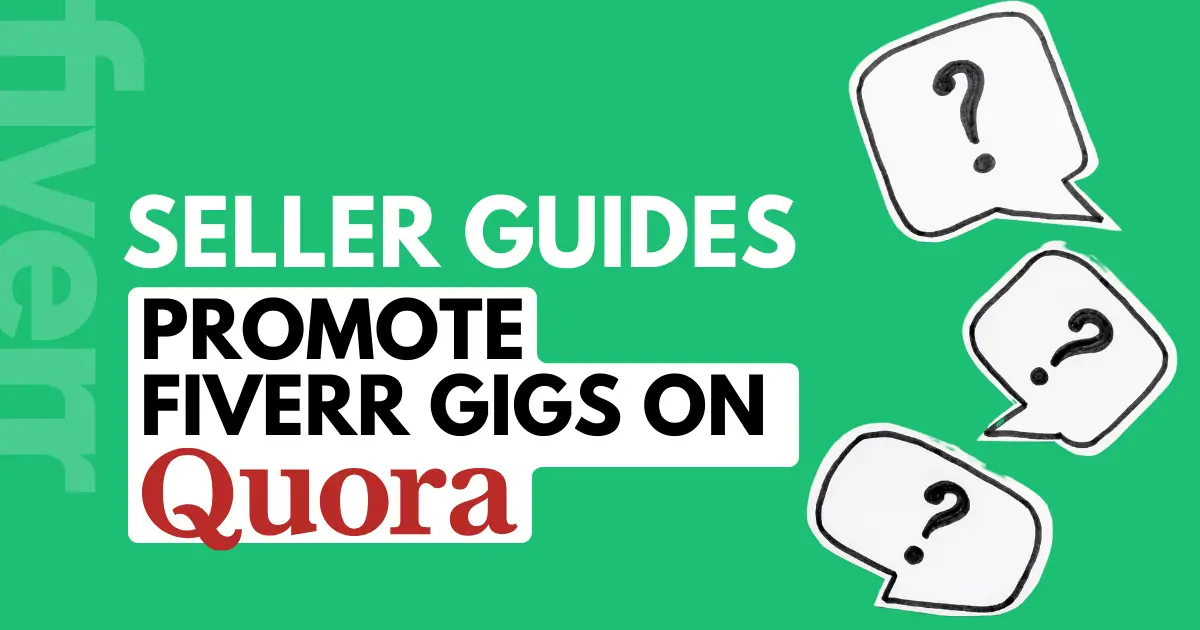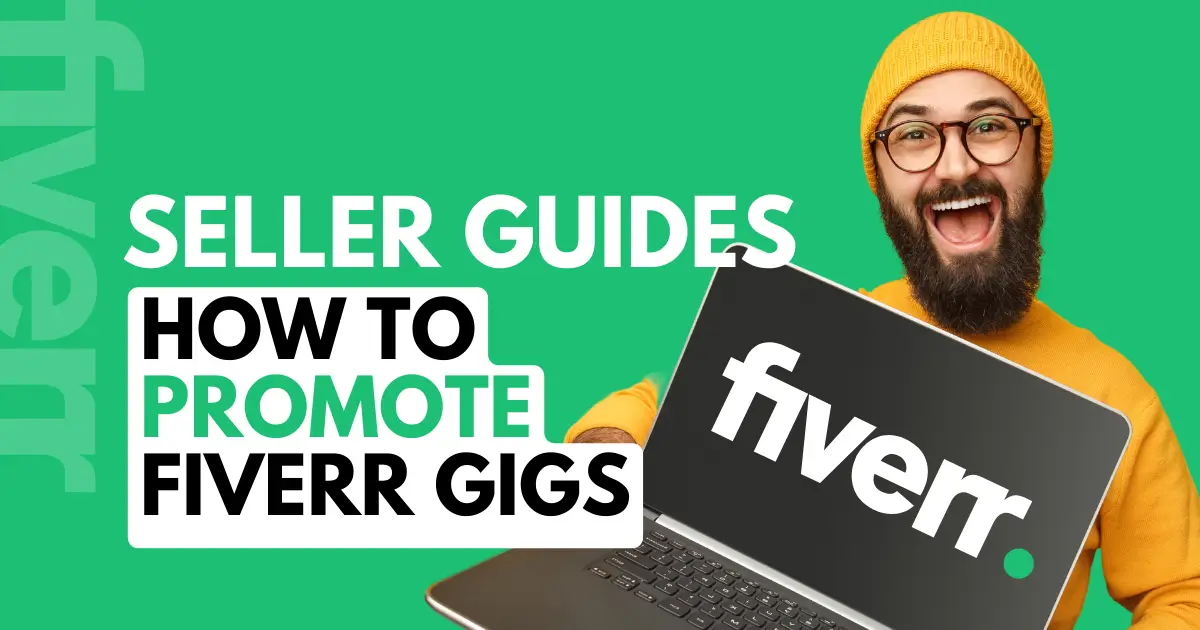If your gig image design sucks, then buyers will never click on it. You cannot afford to put anything less than your very best effort here. In this article, you’ll learn how to create a gig image that follows Fiverr guidelines and converts impressions into clicks.
(P.S. If you’re here because your gig design is perfect but looks awful when you upload it, then you need the perfect image size guide. )
Key Takeaways
- Follow Fiverr’s guidelines closely, but don’t take their recommended size for granted
- Use high-quality, attractive visual elements that correspond to your service and target market
- Don’t include anything that could be interpreted as misleading, illegal, or deceptive
- Always opt for a bright, clean design that makes good use of white space
- Keep text to a minimum when you edit, focusing on positivity, keywords, and buyer intent
- Develop your own branded gig image design template for increased search visibility
Great Fiverr Gig Image Designs Sell

Your gig image is the first that people will see of your services on Fiverr. If you want to pique potential buyers’ interest, you need a superb gig image design. In just one glance, your should help potential buyers understand exactly what you do, how you can help them, and demonstrate that you’re a pro. Your gig image needs to achieve all of this, stand out from competitors, and radiating a strong brand identity.
It’s a tall order, especially if you’re not a graphic designer! I’m a writer. When I first joined Fiverr in 2013, my gig image design skills were terrible. I didn’t know anything about how to create Fiverr gig images, much less graphic design. Ten years later, I’ve just created some of my best Fiverr gig image templates ever. They’re branded, clean, tell buyers exactly what I do, and look great everywhere on the platform.
As a result, I get plenty of clicks and conversions to either my inbox or an order. If I can do it, so can you – and you can learn how to do it a lot quicker than I did!
In this article, I’m going to show you how to create gig images that showcase your skills to leads on Fiverr. This isn’t a step-by-step tutorial, but more of a guide to gig image design that gives you a comprehensive understanding of what works on Fiverr.
This gives you the knowledge and confidence you need to make your own designs, no matter what tools you use or what ideas you have. Ready to get your creative juices flowing and create something that rivals the best that Fiverr’s graphic designers can do? Let’s go!
Fiverr Buyers Hate Bad Gig Image Designs

Back in 2021, Fiverr conducted a buyer survey, asking them questions about their feelings on the gig images they came across when searching for sellers. There’s nothing surprising in the results, but they do underline how important an attractive gig image is.
First, some bad news for people in a category where bad gig images are the norm: Fiverr buyers get confused, stressed, and even annoyed when they see a page full of terrible gig images.
They said it wasn’t just unattractive, but also unprofessional.
While you’ll stand out against such terrible competition, your buyers may not be as positive as they could when approaching you. You will have extra work to do to show them that you are a professional despite your virtual ‘colleagues’ being such a let-down.
On the other hand, most people said that pages filled with beautiful gig image designs felt more appealing, attractive, and creative. Over 50% agreed that gig listings with good quality images felt more professional, while over 60% confirmed that a listings page full of unoptimized gig images felt overwhelmingly busy.
Tl;dr: You want to have awesome gig image designs or buyers won’t like you. At all. ?
Understanding Fiverr’s Image Quality Standards

There are some important image guidelines that you will need to follow on Fiverr. There’s no point making a stunning Fiverr gig image design only for Fiverr to remove it and potentially close down your gig!
Unfortunately, the guidelines aren’t all one one page, but spread out over a few different ones and they’re not always in the obvious spot. This is mostly common sense, but there are a few surprise issues that can catch even experienced sellers unawares.
Your Gig Image Design Needs to Comply with Fiverr’s Community Standards
Fiverr’s Community Standards is a part of Fiverr’s Terms of Service, which offers guidelines for what is acceptable behavior on the platform. The tips here are mostly common sense to anyone who wants to avoid appearing unprofessional:
- Gig images should not have copyright material: Unless you have permission to use it – even then, it’s better to avoid this altogether.
- Gig images shouldn’t be objectionable: no nudity, hate speech, discrimination, or anything that could be taken as offensive.
- Gig images shouldn’t be misleading: your gig image designs shouldn’t misrepresent you or your skills. Don’t make claims that aren’t true.
- Gig images shouldn’t promote illegal services: this includes real-world illegal services as well as those prohibited on Fiverr
- Gig images shouldn’t glorify violence: If you’re creating gun art, don’t show the gun being used violently, for example
Ignore these guidelines at your peril, since Fiverr takes violations of its TOS (Terms of Service) very seriously. If you have a gig image idea (or idea!) that is borderline not okay with any of the guidelines, check with customer support for guidance first.
If they say you can’t do it, you’ll save a lot of time and heartbreak. Nothing sucks more than your bestselling Fiverr gig getting removed, stripping you of a source of income.
Be Very Careful with AI Art in Your Gig Images

If you read the AI section of the Community Standards, you already know that Fiverr isn’t shying away from letting sellers use AI. However, it’s not a good idea to use AI art in your gig images. While a federal judge in the United States may have decided that generative AI artwork cannot be subject to copyright, this is a furious, ongoing debate with no easy answers.
For you, the Fiverr seller who just wants to make a nice gig image design, that means you probably shouldn’t use AI art on your gig image unless you disclose it fully in your gig. If you choose to use AI gig image artwork, you also need to accept the possibility that one day Fiverr might remove your gig until you change it to original, human generated art – or remove it completely.
That may never happen. One thing that Fiverr has made clear is that for now, designers who lean heavily on AI generated art will not be eligible for its special seller programs such as Fiverr Pro. How much is too much is not disclosed.
My advice? Don’t use AI too heavily. Think of it as a virtual assistant that can help and guide you, speeding up your workflows and processes. You should be the main selling point and creator behind everything you do on Fiverr, graphic designer or not.
And yes, it’s perfectly fine to hire someone to do your gig image design for you! Just make sure to check they don’t use AI first if you are concerned about any potentially negative impact of AI on your Fiverr career.
Copyright Images Are A Minefield on Fiverr – Try to Avoid It Altogether

Copyright issues on Fiverr are a fast-track to account warnings and permanently disabled accounts. If you’re just starting out, your Fiverr account will simply never be approved to start selling.
All the standard rules apply here: don’t use other people’s IP, don’t use copyright materials unless you have them, and so on and so forth. One exception to this is that you can use logos if they are appropriate. For example, if you create Instagram Reels, it’s OK to use the IG logo as a part of a wider gig image design.
Copyright issues only get thornier when the copyright is yours. Let’s say you’re a graphic designer and you have a beautiful artwork you shared on Behance. It’s perfect for your gig image. So you use it.
It’s yours, so it’s perfect, right?
Sadly not.
Fiverr has automatic detection systems that will detect that you are using an image that was already posted elsewhere. Since it’s a machine, it will return a false positive, remove your gig for copyright violations, leaving you horribly confused – and it’ll be more hassle than it’s worth to get this fixed.
If you do want to get it fixed, you need to contact Fiverr customer support with proof that you are the copyright owner. However, sometimes they cannot help because the gig gets entirely removed.
If you really want to use a design you’ve already posted elsewhere, talk to customer support first. They will be able to help you and you can sidestep the aggravation of being falsely identified by a bot as a copyright thief.
If you opt to use copyright free images from websites like Pexels, there are also rules. The images must be used in a transformative manner (i.e. you didn’t just use it, you created something new and unique with it) and your overall presentation should be unique.
Copying other people’s gig image design will also get you in trouble. It’s fine to take inspiration from someone’s gig image, but virtually copy-pasting it and adding text with a few other small changes is a big no-no.
And with that, you now know everything you need to avoid when creating a Fiverr gig image design. Just remember: when in doubt, contact CS and ask them to review your Fiverr gig image before posting it.
Fiverr Gig Image Design: What Fiverr Recommends

Now we’ve got all the things that you can’t do out of the way, let’s focus on something a bit more positive. What you can do, and what insight Fiverr gives for best practices within its requirements.
Again, a lot of these are common sense, but it’s always worth refreshing your memory before designing so you can be creative sensibly (what an oxymoron).
High-Quality Photography: Smile, You’re On Camera!
One of the easiest ways to create a good gig image design is to put yourself in it. If you’re camera shy, you don’t need to do this. Otherwise, this is a great way to build trust by showing buyers there’s a real, friendly person behind the service.
The guidelines here are standard: make sure you take your photo in a well-lit place with a clear background and that the photo you take isn’t blurred. It’s not so different from taking a passport photo, except you’re allowed to smile and look friendly. Try to avoid the passport photo serial killer look.
You should also take your photo and remove the background. Removebg is a great free tool for this. Having a background-free copy of your headshot makes it really easy to incorporate into other design elements of your gig image design, giving you more control of how you present yourself.
Keep Gig Image Text Elements Crisp, Clear, and Concise
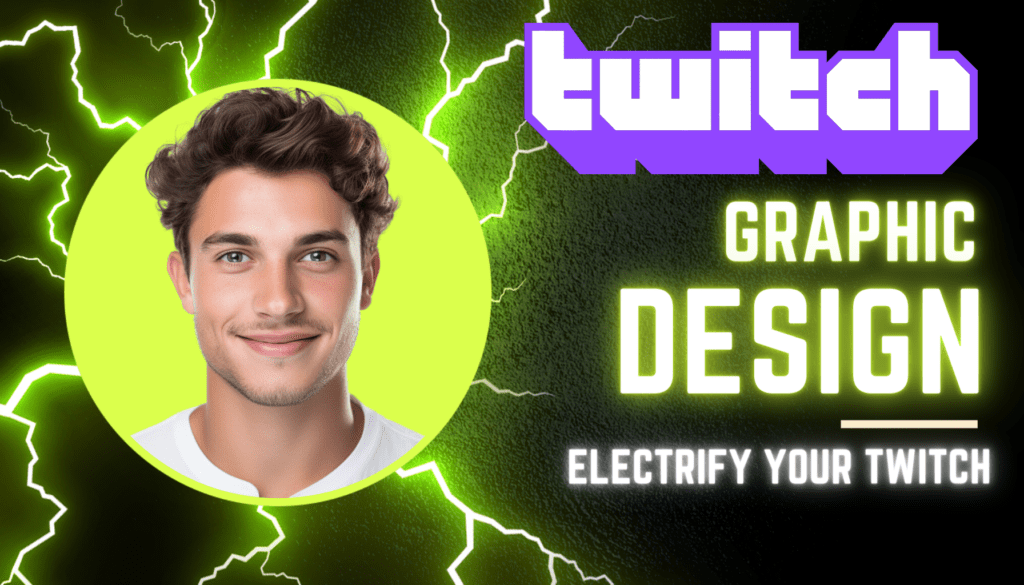
Fiverr recommends that you limit your word count to 10. I agree with this limit, with the caveat that ‘less is more’. Your gig image design should reflect a balance between informational text, eye-catching graphics, and good use of white space with as clean a look as you can manage.
All you really need here is to let your buyer know what you offer. If you’ve done your Fiverr keyword research, use the primary term (“Twitch graphic design”). You might also want to add one main benefit (“electrify your Twitch”).
One thing to avoid – because Fiverr will not be happy if you do it – is clickbait. Clickbait falls under their guidelines of not being deceptive or misleading. Instead, focus on positive, upbeat language that complements your keyword and helps to sell a benefit you have to offer.
Don’t try to be too smart with the text: it’s only there so people know what’s inside if they click. As a writer, I’ll simply advise that you don’t spend too much time here. Your goal is to get people to click on the image and read the gig description, not become the next Hemingway.
Short and sweet wins the day here – just decide what you want to use so you can see if it fits and also keep it front of mind when creating the rest of your gig image design.
The example I made above isn’t the best, but it does illustrate the key points: there’s a professional headshot, a talent is illustrated, and the text immediately conveys what AI guy does, what platform his service is for, and a benefit. In this case, a promise to electrify a Twitch audience. However, it’s also a little dark, and there’s too much going on. A more neon palette of purples and blues would probably work better here.
Don’t be afraid to make copies of your designs and play with them. I always have a fake gig in draft on Fiverr so I can quickly check how my gig image design looks on the platform. Sometimes, designs just don’t translate well. It’s worth checking to see if you’re on the right track, or if you need to switch up a few things.
Create Targeted, Relevant Images with Visual Appeal

At the risk of stating the bleedin’ obvious again (these are Fiverr’s guidelines!) you should be creating a high quality gig image that is relevant to your service and inclusive of your target market.
To give an example of what this means, let’s pretend that you are a photo editor with a niche gig serving realtors who want to pimp their listings with bitchin’ house photos.
There are many ways to approach this, but a classic one is the “before and after” photo that demonstrates how amazing your edits are. You want your target market to know that you can turn that dark, dank and frankly nasty avacado green bathroom into a gorgeously retro suite with original features.
Of course, don’t oversell yourself. If you have a visual product, make your product the center of attention. If you’re not selling something visual, then think about what assets might interest your buyer.
Let’s try another example. You’re now a copywriter who knows how to turn that horrifically cramped, awkwardly-shaped NYC shoebox into a cozy little retreat from the city’s madness with your product descriptions.
You want to emphasize that you write listings that help to sell. You might also want to add some text emphasizing you have helped X agents to sell over 1m dollars’ worth of houses in just Z years. Don’t lie. Just emphasize an actual benefit. Depending on location, a million dollars in home sales may not be a benefit after all!
No matter what category you’re in, try to create an image that sells the benefits of what you do, and ideally visually. Your only goal here is to get eyeballs looking and fingers clicking.
One important note here: avoid cluttered gig image design. You need to use whitespace for a clean, uncluttered, and visually pleasing gig image design! And, of course, make sure everything in your image is high quality.
Little Details, Big Results: Explore Creating a Brand Template Design

If you’re not a graphic designer and you’ve never made a gig image before, you may be feeling a bit overwhelmed now. There are so many rule and new things to learn that it’s hard to know where to start! What makes this even more intimidating is that you will have to make new gig image designs for every gig you make on Fiverr.
The easiest solution to this is making your Fiverr account a branded account. All I mean by this is that you develop some consistent brand image rules for yourself. Unless you want to develop a full brand identity, all you really need to do here is make one gig image design and you will use it across all of your gigs.
This is what I do. Whenever I make a new gig, I simply change the text and a couple of elements of my gig image design template and I’m finished. I’ve already put in the hard work of creating the gig image design creating the template.
That’s a huge benefit, but it’s not the only one. Not many sellers on Fiverr brand their gig images. They may have a logo, but their gig image designs are all different with no coherent theme. Buyers who have worked with them in one gig may pass over another gig they offer in search results because they don’t recognize the seller.
When you have a branded gig image design template, that changes.
Because your gig image design is consistent, it’s easy for past buyers to spot you. People who are just browsing will come to recognize you and your many services. It’s a small thing, but it builds trust and is the potential beginning of a relationship. Adding a picture of yourself to your brand gig image designs only enhances this.
Plus, you only have to design the gig once. There are literally no downsides to this. Perhaps sometimes you can’t quite use the text you wanted to and have to think of a new word. But hey, that’s still a lot easier than designing everything from scratch!
Top Tip: The Best Website for Creating Your Fiverr Gig Image Design Online
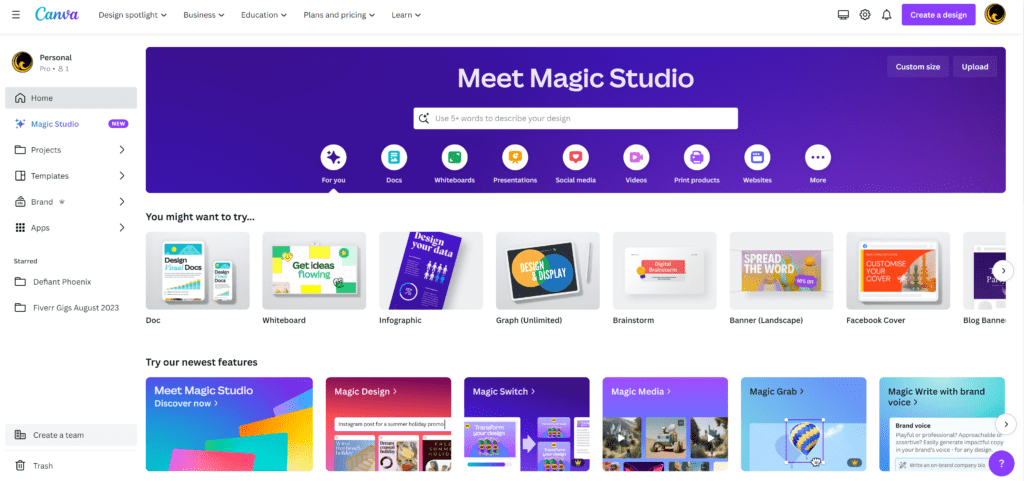
I have been using Canva for a few years now, and it’s a superb image editor. It’s easy to use, has a gazillion templates, and a more lately, a whole raft of AI tools (with varying results and usefulness). Even better, it runs a freemium pricing model. This means some features are limited unless you pay. Otherwise, it’s free to use.
While I have a paid subscription now, I used the free version of Canva for years to create my Fiverr gig image designs and other graphic assets for my online business. I only upgrade to Pro this year as I wanted access to the Pro library and to try out the AI features. Now I’m running a blog, its utility has doubled.
Combined with other AI tools to take care of things that Canva can’t, I do most of my graphic design work online these days. On the rare occasion I can’t do what I need to, I load up Photoshop – but as soon as I’ve finished a task in Photoshop, I’m back on Canva!
In my opinion, you can’t beat Canva for ease of use. If you’ve never used it before, there’s a slight learning curve, but there are so many tutorials that this isn’t an issue – especially compared to Photoshop’s endless complexities.
And, unlike photoshop, you have access to a huge variety of templates and assets, even on the free subscription program. If graphic design isn’t your strong suite and you don’t have the budget to pay a designer, this is the only real tool you should consider for your gig image design.
The Best Offline Tool For Creating Gig Images
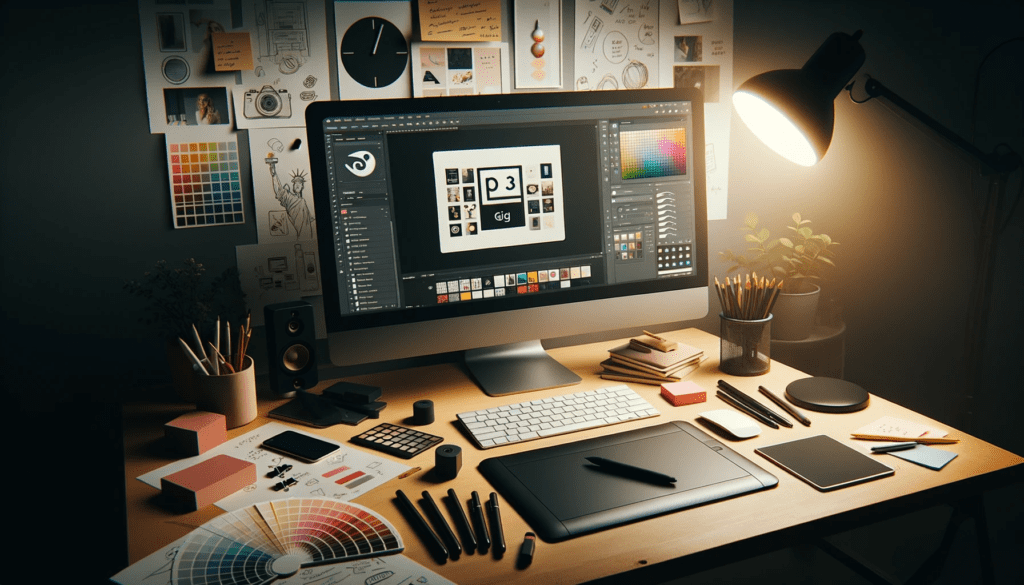
I will always recommend Photoshop. I’ve been using it for years. I’m still no expert, but it is my go-to tool when I need to do something that Canva can’t. Usually, it’s something that requires an inelegant hack in Canva which I can do in a few clicks on Photoshop. In the end, I may not save all that much time with the uploading and download of files!
Still, Photoshop is an amazing tool, and it only continues to get more amazing. If you want complete control over your imagery and a tool that can keep up with your imagination Adobe Photoshop is unbeatable.
The big disadvantages are its price and its steep learning curve. Unless you’re planning to become a graphic designer or you enjoy creating art in your spare time, Photoshop may be overkill for gig image design.
However, it does have a steep learning curve. Most offline image editing tools do, since they’re designed for professional needs. The ones that aren’t are essentially MS Paint. Great for fun, but not great for creating professional gig image designs due to their frustrating limitations.
Despite the power of Photoshop, I would still recommend Canva as your primary gig image design tool. It has everything a beginner could need and it’s free to use.
You’ve Made an Attractive Fiverr Gig Image: What Next?

It’s beautiful, isn’t it? You’ve used high-quality images that you know will make a good impression on buyers. Everything is copyright-free, and you’ve done everything to make sure your gig covers the essentials to increase your click-through rate. You’re ready to rumble: this gig image design is going to earn you some serious cash!
Well….
That all really depends on whether you’ve got the right aspect ratio, as well as the correct height and width with the best resolution. If you used Fiverr’s recommendations to update and upload your new gig image to your gallery, say hello to a world of painful image editing as Fiverr mysteriously screws up your photo.
No, it’s not you. It’s Fiverr. I’ve written a whole gig image size post explaining the issue, so you can resolve this annoyance quickly. Go there and you’ll be able to fix this very quickly.
If you’re really serious about optimizing your gig image, you’ll also want to check out my gig image SEO guide. This is full of useful advice and gives you tips from basic keyword SEO to more advanced topics like leveraging the EXIF data embedded in your gig image’s JPEG.
If you’ve done both of those things already, you will have done everything you can to make sure your gig image is the best. Congratulations – now go out there and wow your buyers with your incredible work and customer service!