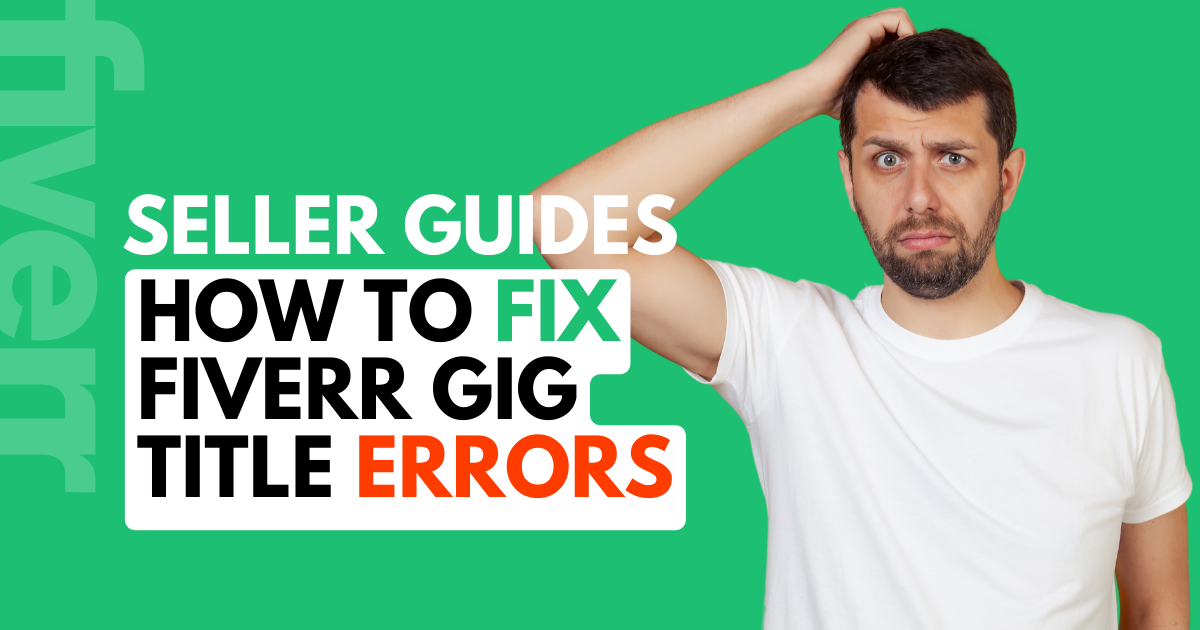Your Fiverr gig title is one of the first things people will see after noticing your gig image in Fiverr’s marketplace listings. It’s also a part of your Fiverr SEO. The problem? It isn’t always obvious what Fiverr gig title errors mean. Worse, the advice can be inconsistent and vague.
One question that comes up over and over again in Fiverr communities across the internet is “how can I write a good Fiverr gig title?” followed closely by “why does Fiverr keep giving me error messages?”
The second question is usually a frustrated howl into the abyss from a seller who, as far as they can see, aren’t using anything particularly “special” at all when it comes to their gig characters. Ah, but that’s why I’ve written this article: to help everything make sense so you can fix your current Fiverr gig title! What’s more, you’ll also know what not to do next time you create a new gig on Fiverr.
In this article, we’re going to go over the infamous ‘Title can contain letters and numbers only’ error and some of the other most common errors that can appear when you’re writing your gig title. If I have missed any Fiverr gig title errors, let me know in the comments and I’ll investigate for you!
Let’s get straight into it….
How to Fix Fiverr Gig Title Error Messages
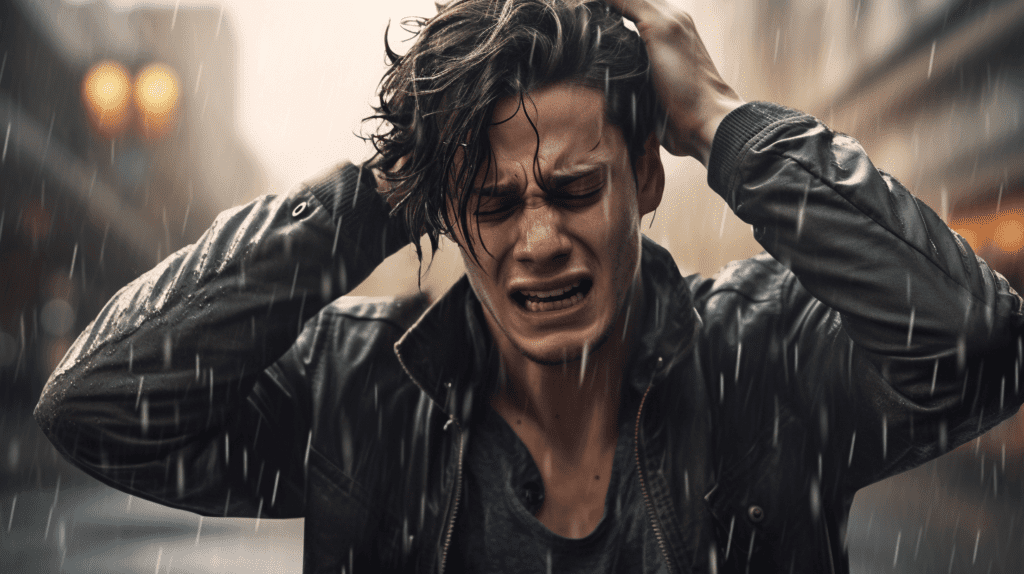
The first thing that you need to know is that these errors don’t always specify exactly what the issue is.
The second thing you need to know is that sometimes they will stop you progressing, sometimes they won’t.
The third thing to know is that this is all normal on Fiverr. Even experienced sellers can get lost sometimes, so you’re not alone in your frustration!
I did some extensive testing of different titles to check the different errors. I soon realized that Fiverr doesn’t warn about everything, either. Even if your gig title is perfect, you might be violating some pretty major Fiverr Terms of Service. We’ll get to that later. First, let’s look at the most common error:
Title can Contain Letters and Numbers Only Error on Fiverr
If you look at a dictionary, you would expect that special characters refers only to the use the characters of the alphabet (A to Z) and numbers (0 to 9).
This was true in the past.
The good news is that Fiverr has finally made exceptions to the accents and what we English speakers call “squiggly bits” of many other (Western European) languages – think of the acute accent in the French word, cliché, or the tilde in the Spanish El Niño.
Here’s an example:
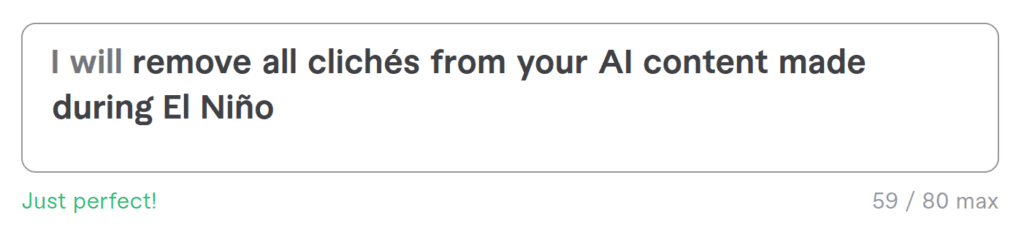
Special characters usually means alphanumeric characters that are not a part of the regular English alphabet. However, since accents from foreign words – at least, foreign words used semi-commonly in English – are OK, Fiverr clearly has a broader definition.
Where that definition begins and ends is anyone’s guess.
In general though, using common English special characters like /, @, “, $, !, ?, and % will throw up an error message as shown in the images below:
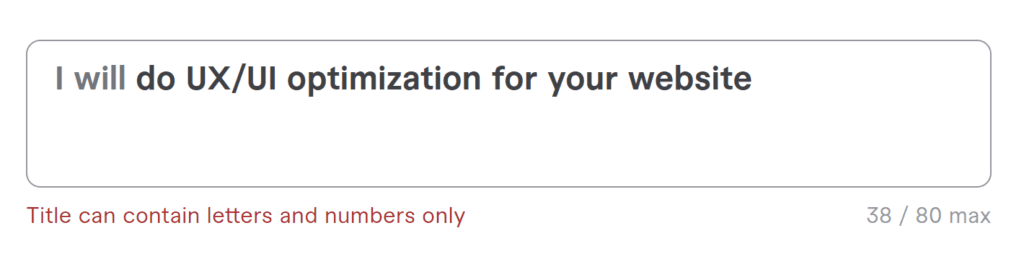
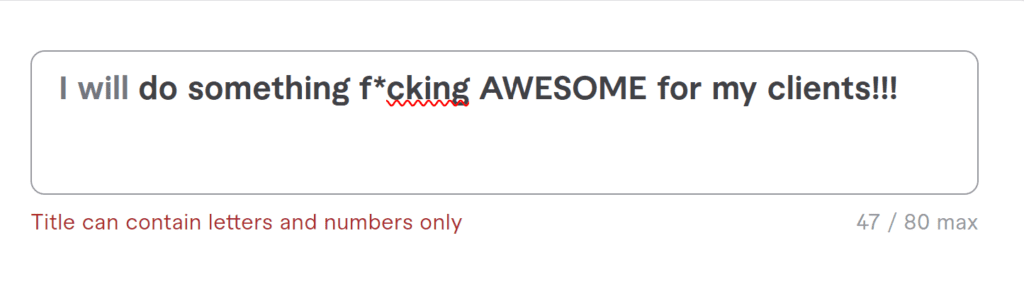
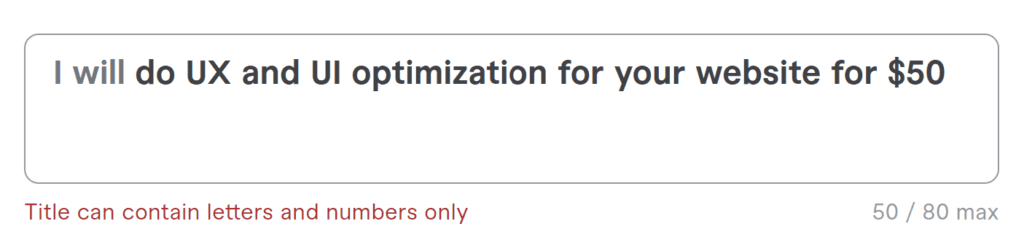
While I didn’t test the more obscure special characters like the section sign (§), it’s a safe bet that those aren’t allowed (and only a few people will know what it means, anyway).
Commas Good, Periods Bad
The humble comma (,) is just fine to use in your Fiverr gig title, but the period (.), also known as a full stop outside the United States, is not. Take a look at the gig titles below. They are identical except the second also has a period at the end:
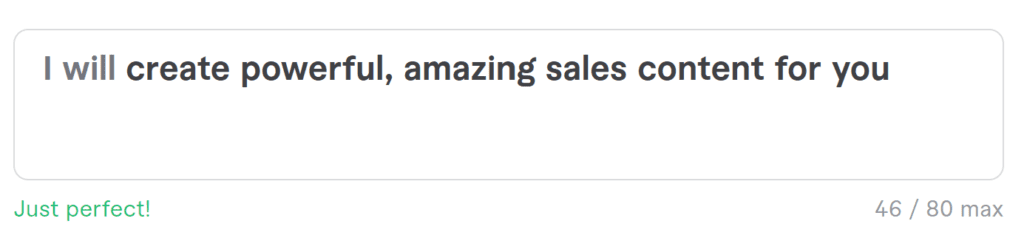
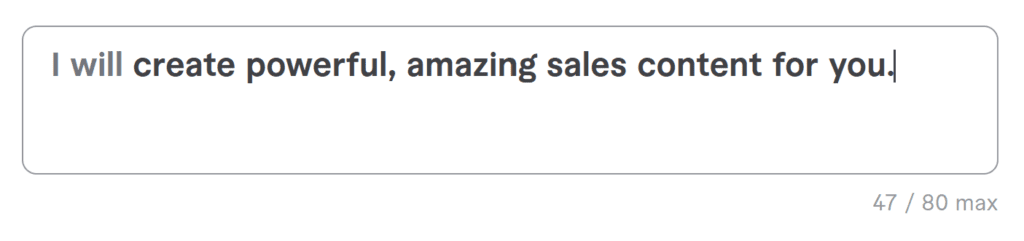
Although there is no error message visible here, you will get the special character warning after you try to save and continue to the next. The period is the problem, not the comma.
Remove the period and you’ll be able to progress. Unless, of course, you have made another error!
Avoid Using Repetitive Characters Error on Fiverr
On the same topic, using repetitive characters in Fiverr gig titles is also not allowed. This is pretty vague, but will usually come up if you try to write a large number like 2,000,000 or 2000000. Very easy to fix: just write “2 million” or “2M” instead.
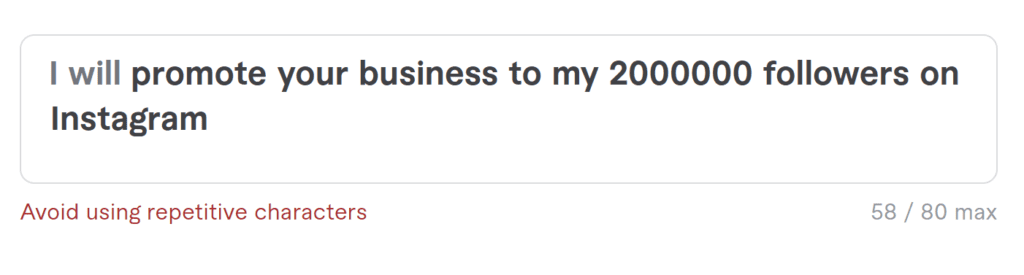
Too Long Title Error Messages on Fiverr and IP/Copyright Concerns
Of all the Fiverr gig title warnings, I found this to be the most inconsistent – and also discovered an issue that might harm new sellers who aren’t aware of Fiverr’s stance on Intellectual Property (IP) and copyright.
If you didn’t already know, Disney is one of the most litigious companies in the world. The cuddly Florida monster corporation often targets small content creators for using its famous characters, even for non-commercial reasons.
While most companies aren’t as sue-happy as Disney, many will act against third parties using their copyright properties for commercial gain without permission.
I wanted to test if there was a warning for this, which is why I chose Disney for the examples below. It makes sense that Fiverr would automatically block using Disney, or at least warn users about this, right?
It’s as simple as adding a filter (probably).
Well, they don’t.
The long and short of Fiverr’s policies regarding IP and copyright is that you shouldn’t use other people’s copyright stuff in your gig. This goes so far as to using your own content that you have published elsewhere (e.g. on Instagram). For more information about that little can of worms, check out my gig image design guide, which has a whole section about this.
So, using a gig title that clearly puts me at risk (if I publish it) I am simply told that the title is too long. Now, this warning usually means that you’re a little bit over the ‘perfect!’ character limit which ends at 60 characters:
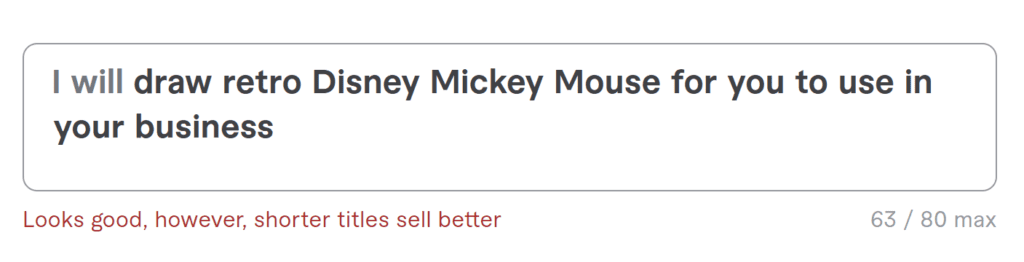
Add a few more characters, and the warning changes. Usually, this warning won’t let you progress. However, despite the clear IP problem and the ‘too long’ problem, I was able to progress to the next page.
Fiverr is very finicky about the ‘too long’ and what is unacceptable and what isn’t. I don’t have a tidy fix for this, other than ‘make your Fiverr gig title shorter’.
The warning in the message below typically results not being allowed to progress, but not in this case. Your guess is as good as mine!
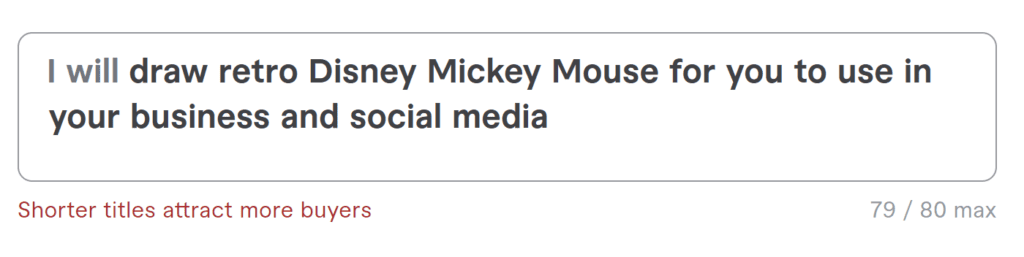
Title needs to be 15 characters minimum error on fiverr
This title is self-explanatory: your gig title is too short and needs to be longer.
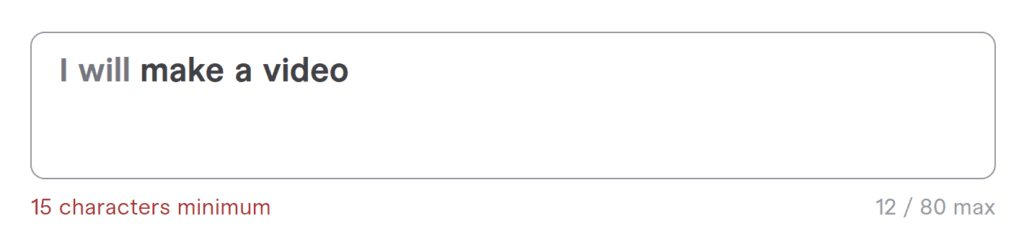
But beware – this isn’t the only minimum!
Title Needs to Be 4 Words Minimum Error on Fiverr
This is the sister error to the 15 characters error. Again, easy to fix. Just add more words and you’re good to go.
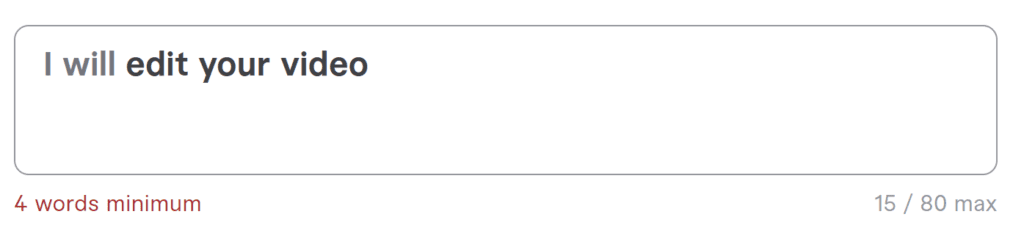
While these are easy fixes, don’t forget that your Fiverr gig title is a great opportunity to:
- Use SEO keywords (‘video editing’, ‘video edit’ ‘video editor’)
- Define your niche (‘gaming videos’)
- Use power words: (‘professional’ ‘expert’ ‘great’)
So think carefully about what impression you want to make on browsing buyers with your Fiverr gig title. They’re not going to get much from video edits!
The last two warnings are good warnings, since Fiverr’s helping you to help yourself by forcing you to be more descriptive and attract your target market. If you’re completely out of ideas on how to expand your Fiverr gig title here, take a look at what other sellers are doing in your niche of the Fiverr marketplace.
Don’t copy, but get inspiration. You’ll find plenty of ideas!
Title Cannot Contain ‘I Will’ or ‘for $5’. Title May Not Contain ‘I’ At The Beginning on Fiverr
This is another error where Fiverr does helpfully tell you what the fix is for your Fiverr gig title. The ‘I will’ part is pre-filled for you, and your price(s) are displayed across your gig dynamically. There is no need to add them. Use those characters to describe and sell your gig instead!
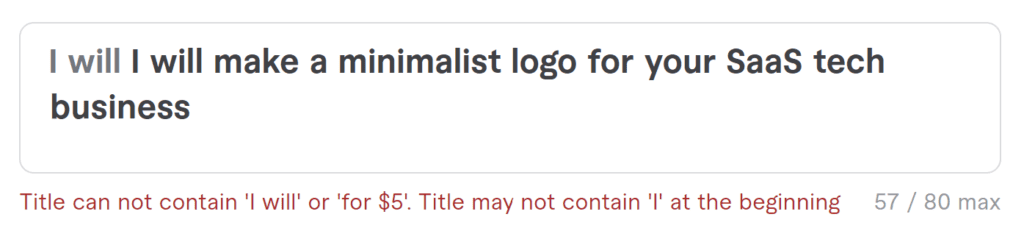
And that wraps up all the error messages I could find.
Capitalization in Fiverr Gig Titles
One other thing to be aware of when writing a Fiverr gig title is that results can be very inconsistent when it comes to capitalization. Some words, like SEO, will be capitalized, others will not. Here are two examples:


You may remember I used the last image above to demonstrate how certain special characters are OK. If you look again, you’ll notice I used capitalization for AI (Artificial Intelligence) and El Niño. Why Fiverr does this, I have no idea.
Whether your capitalization happens or not is more potluck than anything else. It’s annoying, but take some comfort in the fact that all other sellers are stuck with the lower case, too!
The only way you can check this is to save and preview your gig. Personally, I would not worry about this since it’s not just you, it’s everyone. The only other option you have is to change your wording, which isn’t always ideal if your uncapitalizable word is important for your gig SEO.
I recommend capitalizing anyway. You never know if or when Fiverr might update this, and it’s most likely that any capitalized characters would show then. It’s a slim chance that this might happen, but costs no time to implement.
Wrap-Up: Fiverr Gig Titles Don’t Need to Be Complicated

As a general rule of thumb, if you stick to writing a normal English sentence using only commas, capitalizations, and maybe a number if needed, your gig title should be fine.
Of course, the reality is a little more nuanced, reflecting Fiverr’s fast growth and focus on the bigger picture rather than the smaller details. For sellers who want to get everything just right, this can lead to an inconsistent and frustrating experience. Will Fiverr ever fix this? I kind of doubt it, as the fixes are usually easy, if not always obvious. Some “errors” such as uncapitalized words are a feature more than a bug. Aside from complaining to Fiverr, there’s not much you can do to change the situation.
Following a guide like this one will help you to avoid the most common pitfalls – as well as a horrible copyright one that may stop your Fiverr career before it even starts. This website is here to help you start, continue, or even reboot your Fiverr career on the best possible foot.
I’ve been using Fiverr since 2013. If you can still hear me – or choose to listen! – over the sound of my creaking bones and elderly complaints about how it all used to be fields around here, you’re in the right place. I know the platform like the back of my hands.
If you haven’t already, check out my gig image size post, because that’s where you’re going to discover how to fix another common frustration for Fiverr newbies: why does my gig image look so bad?
(It’s not you, it’s Fiverr. But it’s easy to fix when you know how!)