
This is one of the most common question for newbies: “Why won’t Fiverr let me publish my gig?” All you want to do is publish your Fiverr gig that you spent hours working on. And right now, at the last hurdle, Fiverr won’t let you click a stupid little button so you can get your gig out there and start earning money.
The short answer is that Fiverr may not allow you to publish your gig due to various reasons such as incomplete information or violation of their terms. This could be due to missing details or not meeting their guidelines.
Even worse, like all giant internet companies, Fiverr is not great at telling you what the problem is and how to fix it.
But the most annoying thing? Google has a whole bunch of forum questions that never get answered or updated with the answer!
Here are some of the most common issues that might prevent you from publishing your gigs in no particular order:
- Incomplete Gig Information: Fiverr requires all sections of a gig to be fully completed before it can be published. This includes the gig title, description, pricing, FAQs, and images or videos. Make sure every required field is filled out.
- Violations of Fiverr’s Terms of Service: If your gig violates Fiverr’s Terms of Service or Community Standards (e.g., offering prohibited services, using copyrighted materials without permission), it may be rejected.
- Profile Incompletion: Your Fiverr profile must be complete before you can publish gigs. This includes adding a profile picture, description, and username.
- Technical Issues: Sometimes, technical glitches or browser-related problems can interfere with the gig publication process. Try clearing your browser’s cache and cookies, using a different browser, or checking if Fiverr is undergoing maintenance.
- Verification Process: Fiverr occasionally requires additional verification from sellers, such as phone verification or submitting identification documents. If you’ve received a notification to complete such steps, you’ll need to do so before you can publish (check your email and notifications!).
- Limited Number of Gigs: Depending on your seller level on Fiverr, you may be limited to a certain number of active gigs. This includes paused gigs! If you’ve reached your limit, you’ll need to delete an existing gig before adding a new one.
- Content Quality: Fiverr might also review gigs for quality and relevance. If your gig doesn’t meet certain quality standards or Fiverr thinks it isn’t high quality, it may be denied.
Let’s Fix Your Gig Publishing Woes!
I can’t promise you’ll find the solution to your Fiverr gig problem in this article, but I have put together some guides below. These will help with the most common issues (with their often less obvious solutions) that stop you from publishing your Fiverr gig.
This isn’t an exhaustive list, since I may not be aware of a new reason that Fiverr has introduced to not publish a gig. Either way, you can always ask for help in the comments. If I can help, I will. If I can’t, maybe someone else can.
With all that said, I hope this helps you!
Solutions to Why Won’t Fiverr Let Me Publish My Gig
The Fiverr W-9 Form Is Blocking You
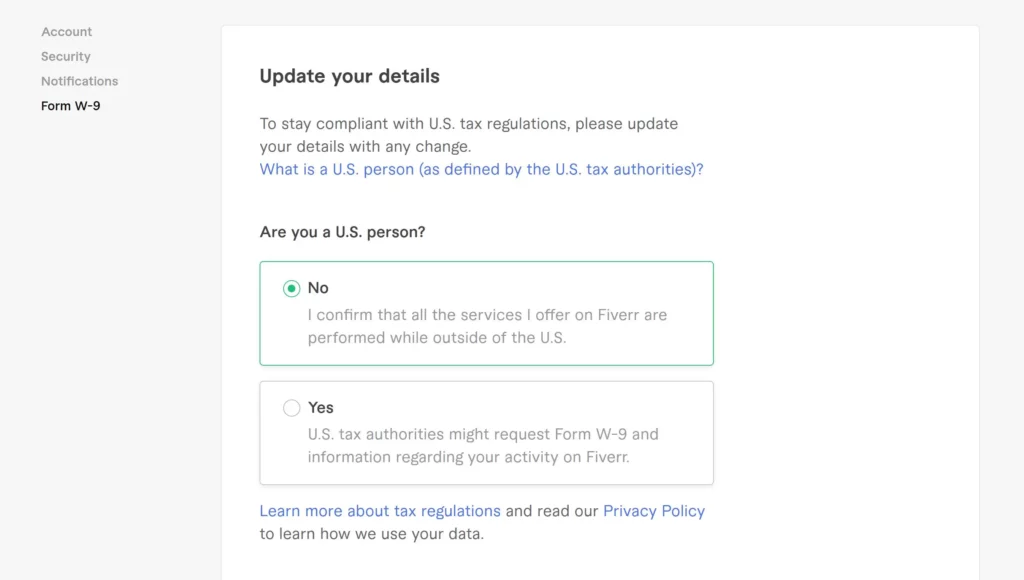
You’ve uploaded your W-9 Form and you’re ready to publish your gig. So why is the ‘Publish Gig‘ button grayed out and preventing you from clicking it?
If you are not a resident of the United States, this is the fix:
- Return to the W-9 form page
- Click ‘No‘ (“I confirm that all the services I offer on Fiverr are performed while outside of the U.S.“)
- Click ‘Save‘
- Click ‘Yes‘
- Finally, click on ‘Publish Gig‘
If you live in the United States you have three options:
- Wait 24 hours because it takes around 24 hours for the form to process
- Contact Fiverr by opening a ticket with their Customer Support
- Tell a white lie by following the process above then submitting your W-9
If you decide to go down the third route, just make sure that you submit your W-9 immediately after publishing your gig. Personally, I recommend doing things the right way (contacting Fiverr) to avoid any issues, but it’s your call. Fiverr says that waiting up to 24 hours is normal.
You Need to Pass a Skill Test
Fiverr has online skill tests. I’m not a fan and for the most part, you can ignore them unless you really want to use them.
However, some categories and sub-categories require you to pass a relevant test. At the moment, the categories are limited to Books and eBook Writing and Data Science. If you don’t pass the test, you can’t have a gig in those categories or their sub-categories.
So, pass the test. It’s not that difficult, believe me. You could be done in less than 30 minutes from now. I linked to a whole article I wrote about it, so check that out before you lose a brain cell or two on these tests!
You Didn’t Set a Fiverr Username
This can sound weird. Making a great username is one of the very first steps of signing up to Fiverr! Well, Fiverr actually has two types of username.
- Your handle username, or your @username, which is used in your URL.
- Your display username, which is basically your (first) name or your brand name
Fixing this issue is simple. Go to your Fiverr profile page and add in your nickname. This is one of those issues that Fiverr doesn’t highlight very well (if at all), so it’s worth quickly checking.
Verification Problems
In the past few years, global red tape and government regulations have really tightened up on freelance platforms like Fiverr. Luckily, this regulation won’t affect you in your day-to-day use of the platform, but you will be required to provide identification.
If you can’t, or won’t, then Fiverr won’t let you publish your gigs and start selling. The solution to this problem is straightforward: provide the requested documents when asked.
⚠ It is a really, really, really, really bad idea to use someone else’s identity (legally, not just on Fiverr). If you are under 18, read the linked guide before contacting Customer Support.
How to Fix the Fiverr Phone Verification Issue
One of the most common issues for phone verification is typing in the number Fiverr gives you, only for the button to stay grayed out.
First things first: you can’t verify your phone number on your phone. You will need to do it from a computer.
Sometimes, this problem happens on computers, too. The fix to this is almost always to use the numbers on the top row of your keyboard, not the numpad (numerical pad).
Your Gig Was Denied
There are two reasons this can happen:
- Fiverr runs on automated systems. They remove gigs that violate Terms of Service
- Sometimes Fiverr staff check and remove gigs for violating Terms of Service
99.99% of the time its a bot and an automated email that tells you nothing. I recommend opening the Fiverr TOS Expert GPT (ChatGPT Plus required) first to find out what the problem might be. Describe your gig service and ask it if there is anything that might violate Fiverr’s Terms of Service.
One of the most common reasons for Fiverr gig denial is copyright theft.
Unfortunately, false positives strike a lot with this reason. Why?
Let’s say you’re an artist and you share your work on Instagram to promote yourself and get your name out there.
It makes sense that you would use your that same work on Fiverr, right? It’s yours, you’re proud of it, and it just so happens to be a great example of your style.
Sorry, but no. If you use that same work in your gig to showcase your skills, Fiverr’s bots will detect potential copyright theft and deny your gig. You can contact Fiverr Customer Support to fix this, or you can make new artwork.
Remember, your gig was most likely denied due to a suspected TOS violation by a bot. You need to determine whether the bot was wrong (false positive) or not before contacting Fiverr about it.
You can also visit r/Fiverr or the official Fiverr Forum to ask other sellers what the issue might be.
Finally, Fiverr’s Customer Support team may be able to help, but typically, you’ll need to send multiple messages to break past a wall of semi-automated template messages, all of which will basically say “sorry, can’t help”. It sucks, but that’s the reality of working on platforms as large as Fiverr.
Whatever you do, don’t just make the gig again and try to publish that same artwork that way. Fiverr really doesn’t like that, and you’ll just end up with two denied gigs and a unnecessary heat on your account.
And don’t make a new account to try and start again. Fiverr likes that even less! And, again, those bot systems don’t sleep, so you’re just making everything worse.
While artwork published elsewhere on the internet is the most common reason for this, it applies to all copyright and IPs. If it’s not yours and you don’t have appropriate permissions, don’t use it.
TL;DR: Just make new artwork to showcase on Fiverr and save yourself time, aggravation, and headaches.
Your Fiverr Gig Was Not Approved
This is slightly different to denial. To date, there isn’t really a known fix. Fiverr simply decides that your gig isn’t high quality enough for its marketplace, but you’re welcome to continue using Fiverr as a buyer.
In other words, they don’t want you to sell on their platform. You can try writing to Customer Support, but in a year of reading complaints about this, I don’t think one person has had any luck.
The only real solution to this (to date) is to set up shop on another freelance platform like Upwork. If this changes, I’ll update this article.
If All Else Fails, Try Easy Technical Fixes
Sometimes, the problem isn’t Fiverr but your browser. Your extensions, cookies, and saved settings can all potentially lead to an issue.
If you’re not using Chrome, it’s worth knowing that this is the browser that Fiverr website works best with (IMO). Whether or not your main browser is Chrome, go through the following list:
- Clear your cookies
- Clear your cache
- Turn of extensions
- Try incognito mode
- Try a different browser
Recently, I had problems with many websites thinking I was using an AdBlocker when I wasn’t for a few days. It turned out that a recently-updated extension (that didn’t even block ads!) was the culprit.
Did You Finally Publish Your Fiverr Gig?
Hopefully, you found your solution in the list above. If not, then you have one of the rarer issues. It may even be a bug. Your best bet is to contact Fiverr Customer Support and let them know all of the steps you’ve taken. If the problem is on Fiverr’s end, or there is something you need to do, they will let you know.
You can also try your luck by sharing your specific issue in the comments. I’ll try to help to fix your gig publishing problem if I can, and I’ll be more than happy to add the fix to this list. And who knows, maybe someone else reading this will have the solution!



