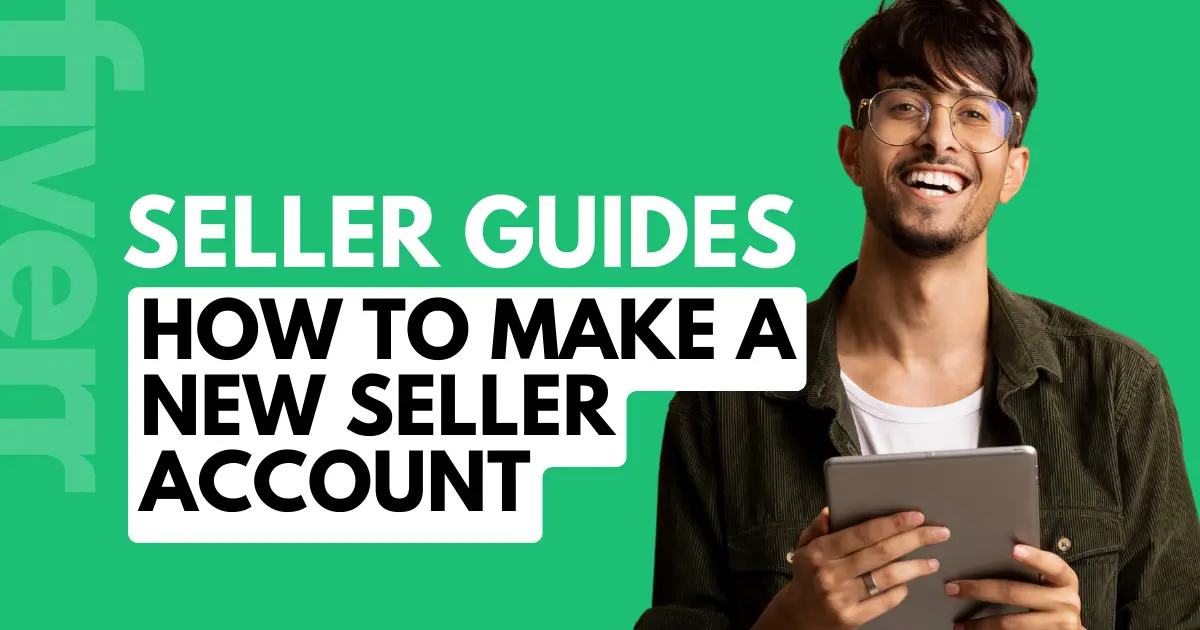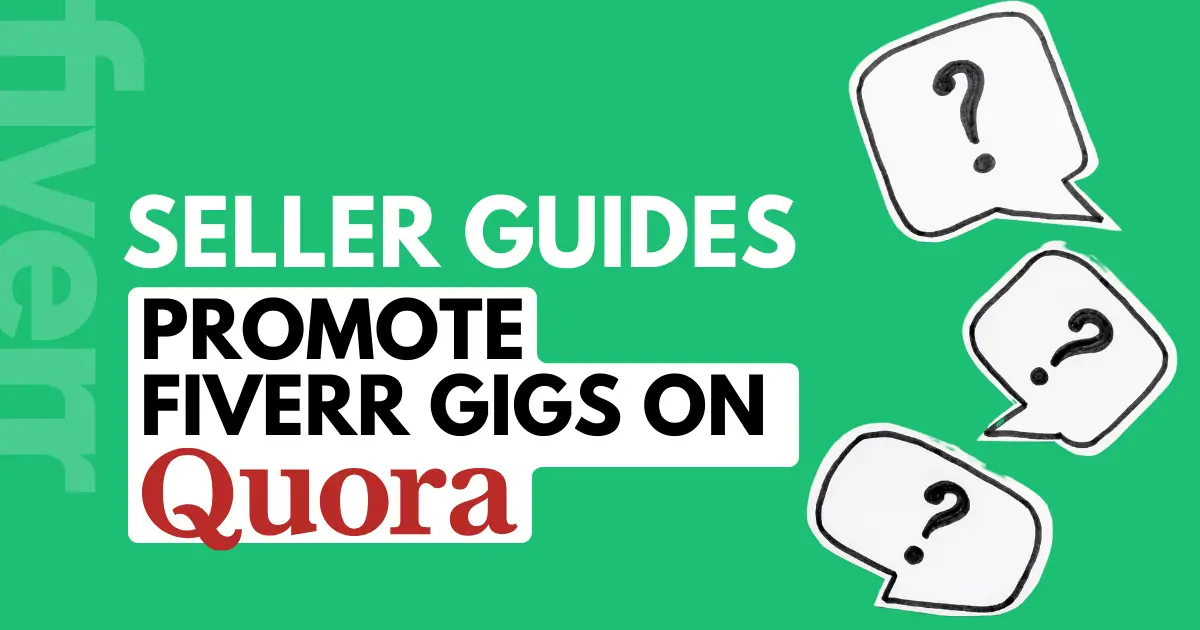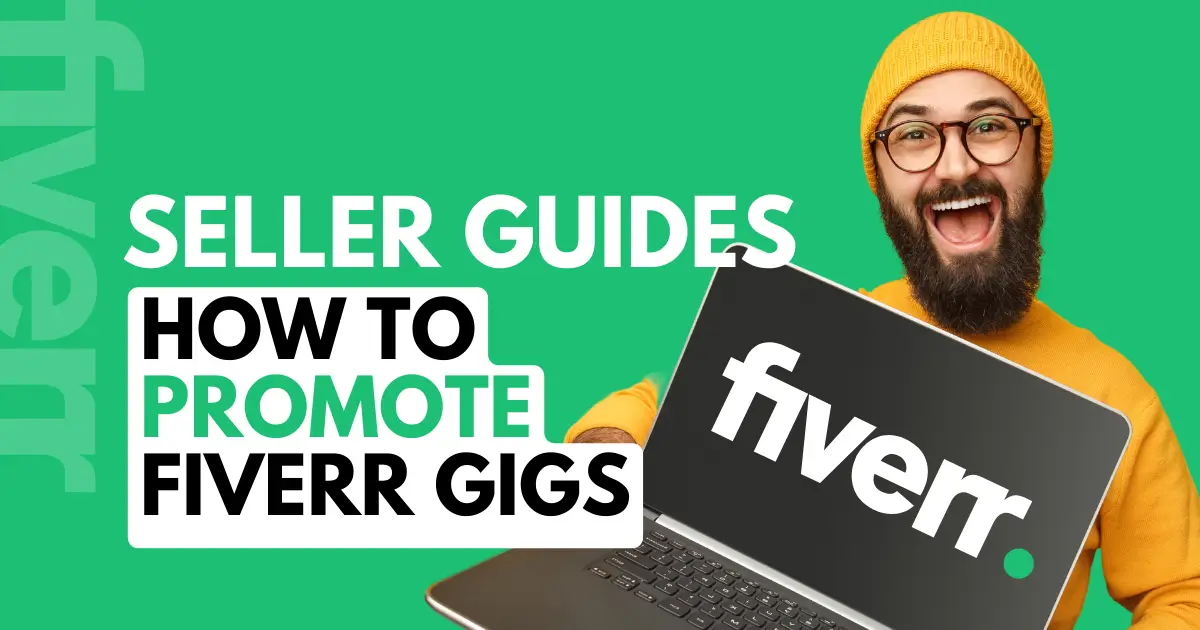Creating a Fiverr seller account in 2024 may feel intimidating, especially if you’ve heard about the platform’s updated sign-up process which is stricter than ever.
This step-by-step guide will walk you through everything you need to know. As a Pro-Verified, Top-Rated Seller on Fiverr who has been working on the freelance platform since 2013, I’m also going to show you how you can make a good impression your first gig.
This guide is designed to help people just starting with freelancing and experienced freelancer looking for a new income source.
The TL;DR: Speedrunning Through Seller Account Creation
Short on time and just want the basics of setting up a seller account on Fiverr? Here are the key takeaways of this article:
- You cannot change your username on Fiverr
- Fiverr users need to go through an approval process after activating their seller account
- You can only use your desktop or laptop
- You should prepare your documents and before starting
- You should answer all questions truthfully and accurately
- It’s best to finish verification before creating your gig(s)
- Be wary of scammers hijacking the account approval process
- It’s a good idea to start building your brand first
Want more details? Read on.
Read This Guide Before You Sign Up

It’s very easy to sign up as a buyer, but since the Digital Services Act (EU) came into existence, becoming a seller on Fiverr is a lot tougher. There are a few things you need to be aware of before you start the process. You don’t have to read this guide first, but knowing what to expect and why you need to do some things will make your application to sell on Fiverr a lot easier.
Yes, I said application.
Fiverr doesn’t explicitly state what criteria is uses to approve and reject people from selling, but you will need to show that you can offer a quality service, ideally in a niche that isn’t already flooded with buyers. Fiverr does provide a helpful list which identifies in-demand gigs which are more likely to be approved, so this is worth checking out (scroll down to current high demand categories).
Do not confuse this with the Fiverr Pro-Verified vetting process! If you want to sell on Fiverr, you will need to go through approval, whatever your existing level of experience or qualification is.
Before you get started, read through this article and make sure you have all the details you need to complete the process. It shouldn’t take more than 15 minutes to finish all of Fiverr’s verification processes, but you should spend a lot longer on creating your gig.
If you can, I recommend going through all the verification processes before you start working on your first gig.
Finally, you will need to do your verification from a desktop computer or laptop. Parts of this process you can do with your smartphone, so keep that handy too.
Unfortunately, I cannot go through the account creation process myself to demonstrate this on video or via screenshots – creating a second seller account would violate Fiverr’s Terms of Service! You may find a video easier to follow, but most video walkthroughs are out-of-date, since Fiverr recently updated its sign-up process and becoming a seller on Fiverr is now a lot more complicated than it used to be.
How to Create a Fiverr Account
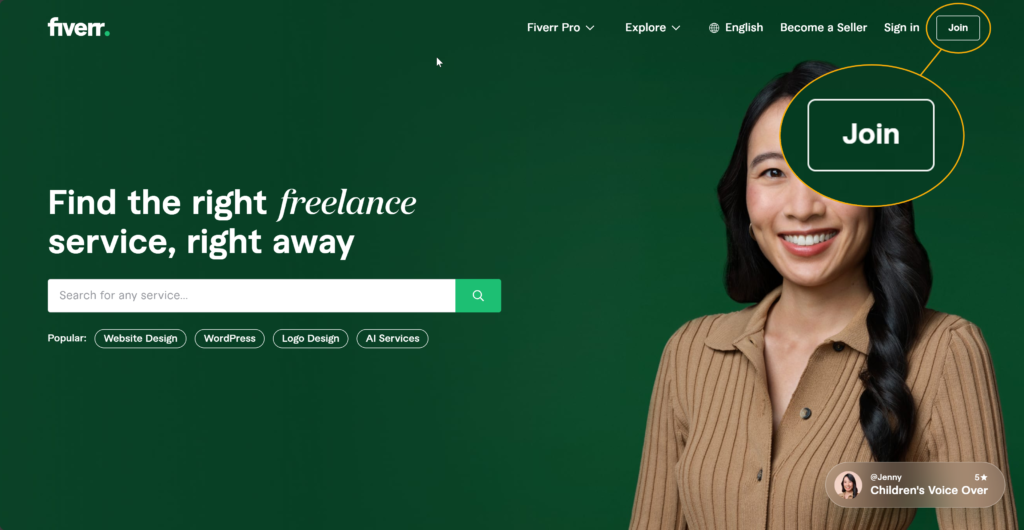
Opening a new account on Fiverr is easy; simply visit Fiverr’s homepage and click the “Join” button.
You can then sign up with email or choose to sign up with Facebook, Gmail, or Apple. I recommend signing up with email. You can always add more convenient logins with Google Connect, Facebook, and Apple Connect later.
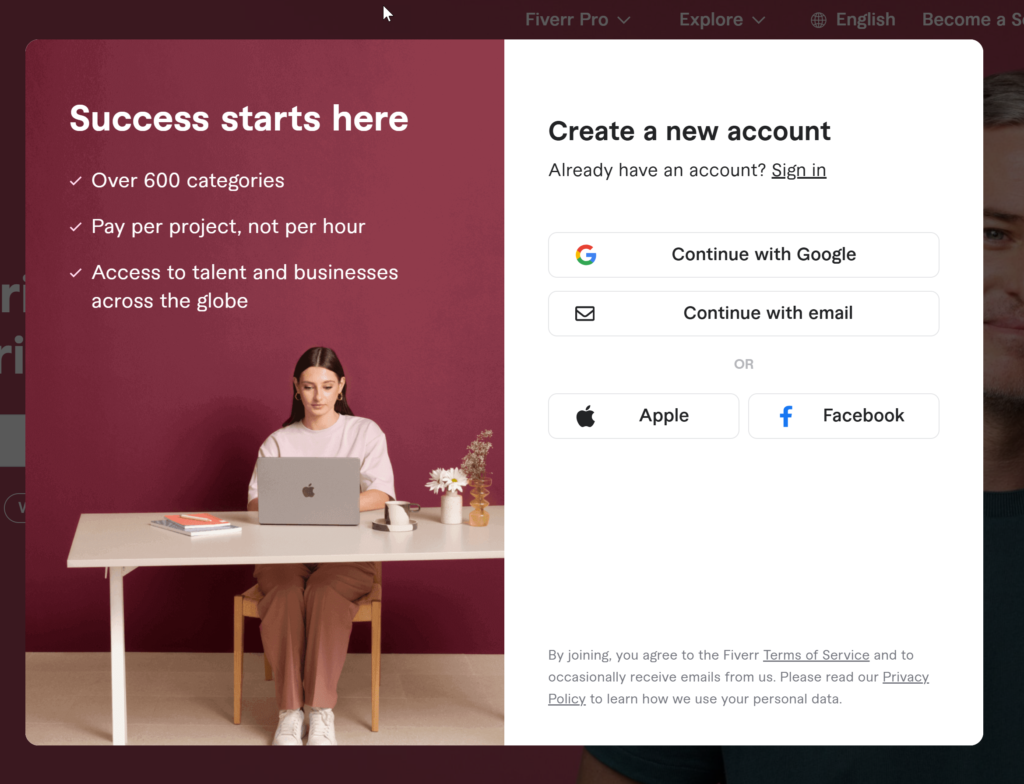
Make sure you sign up with an email account you check often. Fiverr sends a lot of important communications through email, so don’t use a throwaway – you will regret it! If you have a business website, use an email address with your domain address.
Once you’ve done all that, hop on over to your email to grab the verification code and enter that on the Fiverr website.
One other important thing to know is that you cannot change your username, so take some time here. If you’re not sure what to pick as a username, I’ve written a guide that will help you pick a great username for Fiverr.
You should also take time to fill out your display name when you can, since you won’t be allowed to sell until you’ve done this. Most people just use their first name (or nickname) and second name initial.
Get a Business Website Before You Start Selling on Fiverr
This step is optional and it won’t impact your application. But it is a smart move that will give you a lot of options later on. Consider it!
If you don’t have a business website, I strongly suggest that you start one for your freelance brand. Fiverr should not be your only source of income. Having your own website will also enable you to promote your Fiverr gig more effectively.
You don’t need to build out the website before you sign up for Fiverr, but it’s worth setting up a basic website. If you’re following this guide closely, you should already have a branded username!
It’s a little extra effort, but it has a good payoff. And that’s it! You’re now all set to buy on Fiverr.
Oh, you want to sell? Then you’ve got a few more hoops to jump through, because your basic Fiverr account doesn’t have selling mode activated.
Ready for round 2?
How to Activate a Seller Account on Fiverr
All accounts on Fiverr are, by default, “buyer accounts“. Buyer accounts cannot sell. Instead, you’ll need to activate your seller account by going through an approval and verification process. You can only do this on your desktop computer or laptop.
If you’re following this guide from step 1, you may see this screen shortly after verifying your email. You should to click on “I’ll do this later” if you’re not ready to go through with this.
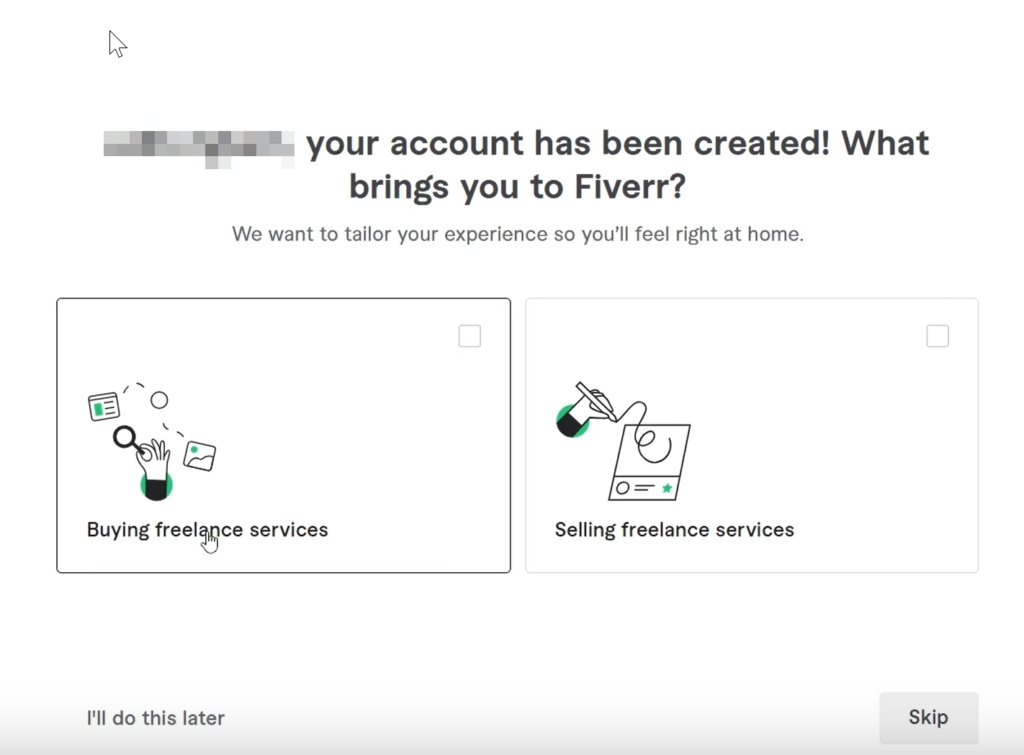
If you didn’t do this when you first signed up, then just log into your Fiverr account, click on your profile picture in the top-right, and finally click on “Become a Seller”.
Here you’ll get instructions to follow, including a question like this:
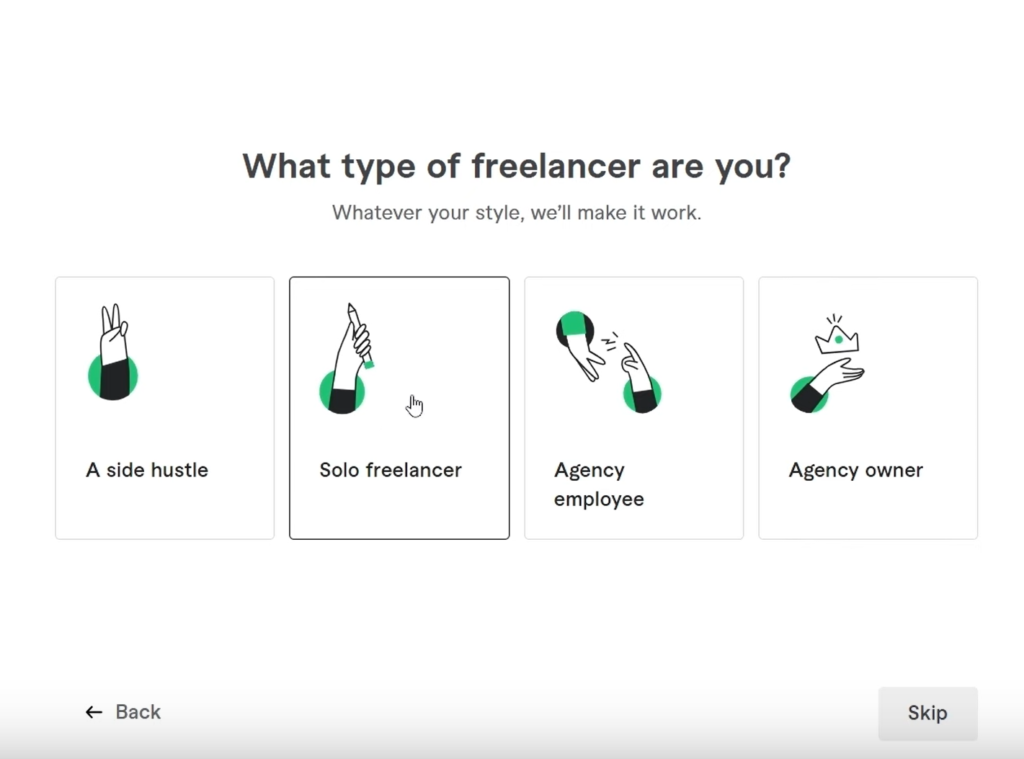
If you’re not sure what type of freelancer you are, skip this. This is an important question that you will need to provide more details about your choice later. I’ve written more about this in the section about verifying your freelance account on Fiverr, so we’ll get to that in a bit.
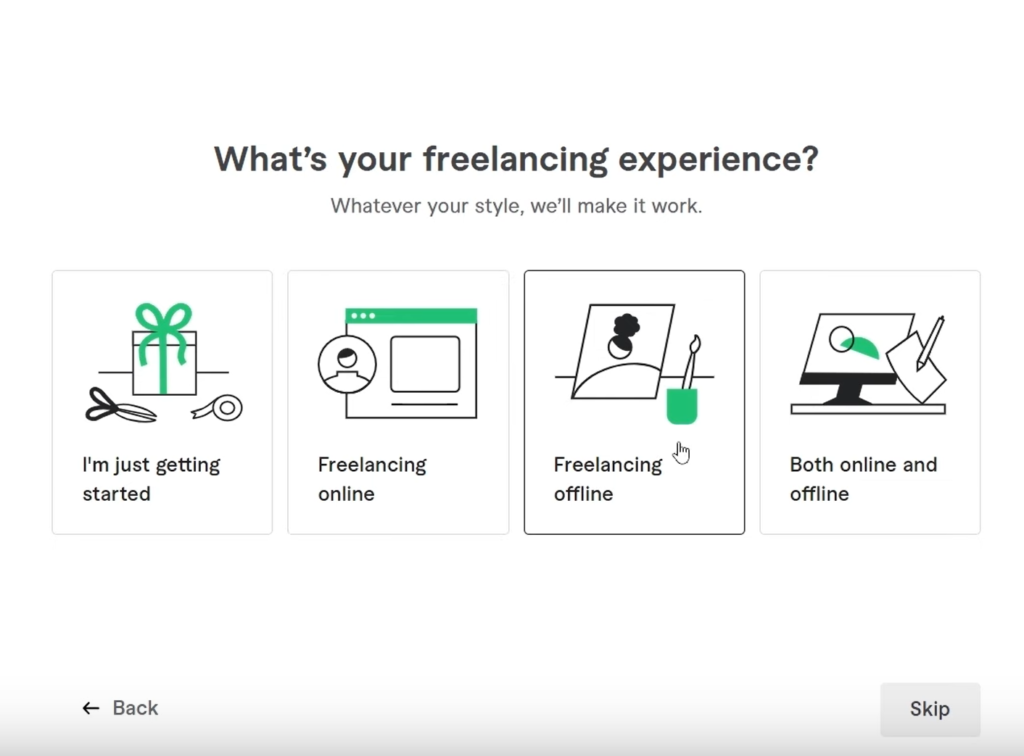
This is another question you should answer honestly, even if you feel that checking “I’m just getting started” is unimpressive. Fiverr has a ton of metrics and it will sniff you out pretty quickly. It’s not just the metics; The DSA means Fiverr uses databases to check the information you provide.
There are many situations in life where fake it until you make it works – this isn’t one of them!
After this, you’ll be able to start filling out the details of your seller profile. Make sure everything is honest and matches with your legal information. For example, if your legal name is “Victoria Smith,” use that and not “Vicky Smith”.
A Word of Warning on ID Fraud
Whatever you do, don’t try to use someone else’s identity. Fiverr is cracking down on this due to regulations like the Digital Services Act. If you use someone else’s identity, this may eventually lead to a permanent ban. On Fiverr, permanent bans are connected to a person, not an account. Remember, Fiverr is now required to check this information against government-level databases.
If that doesn’t put you off, just remember that Fiverr is also obliged to report your income in some jurisdictions. So, what may seem harmless could result in legal issues for you and the person whose ID you are using. It’s really not worth it.
If you’re still not convinced, consider what will happen when if your freelance career on Fiverr is successful and you start to make over $10,000 a month. You will have issues with all this extra money if your legal details are not accurate. Save yourself the hassle of legal trouble so you can enjoy your success.
Take Your Time Filling Out the Fields
If you skip any mandatory fields (these are marked with an *) then you will not be allowed to sell. Fill out as much as you can, as Fiverr will run you through an approval process and the quality of your profile matters.
Don’t rush this!
You will also need to verify your phone number.
Finally, try to avoid filling in any areas of your seller application with gibberish just to fill up a section – your profile will be going through approval. Gibberish may help you fill out the percentage complete, but it won’t help you get approved.
After all this is done, you’ll be able to start creating your first gig. You can have up to 4 gigs as a new and unlevelled seller on Fiverr, but for now focus on making a great first impression on Fiverr with 1 gig.
How to Make an Impressive First Gig on Fiverr
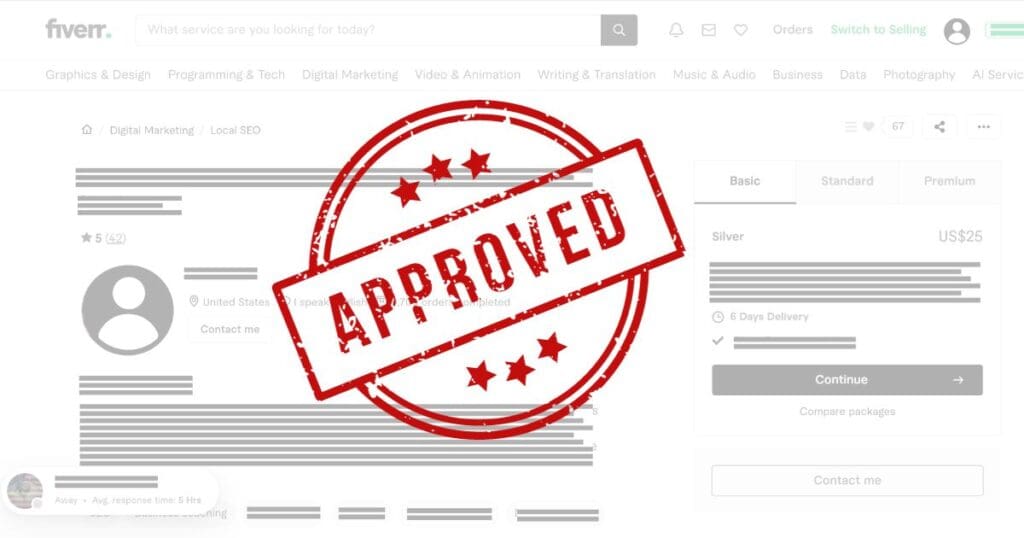
Need help? These guides go into a lot more depth and give you best practices for creating a gig on Fiverr:
- Make sure your “easy gig” isn’t oversaturated
- Make sure your Fiverr gig image dimensions are correct
- Make sure your gig image looks gorgeous
- Make use of Fiverr gig image SEO for visibility
- Price your Fiverr gig services strategically
- Price your gig extras like a business expert
- Set competitive delivery timeframes
- Write an amazeballs gig description
- Don’t overlook the magic of Fiverr gig tags
- Take a Fiverr skill test if necessary for your category
You should also take the time to fill out your W-9 form, even if you are not American. This won’t take very long, but you won’t be allowed to publish a gig until you do it.
Before you can start selling, there is one more step that you will need to complete – I know, so many steps! – you will need to verify your freelance status on Fiverr. This is the final hurdle, but so long as you have all your legal information with you, it shouldn’t take longer than 5 minutes to complete.
There is a group of scammers who are targeting new Fiverr sellers like you, so be very careful about how you start this process. A simple rule to remember is that Fiverr will not ask you for money during your seller account verification.
If you have any doubts, don’t send your information. Instead, open a ticket with Fiverr’s Customer Support team who will be able to help you and deal with any scammers trying to pull a fast one on you.
How to Verify Your Freelance Account on Fiverr
Alright, we’re nearly there. This is the last hurdle! Remember when I told you to skip answering the “what kind of freelancer are you?” question unless you knew the answer? This section is why I gave you that advice. Verifying your Fiverr freelance account is straightforward, but you need to know your business type before you get started.
- Private Freelancers are people who are freelancing on the side; it isn’t your primary job
- Business Freelancers are people who freelance for their primary income, either as a sole trader (one person) or as a business (e.g. multiple people, such as an agency)
If you are a business freelancer, make sure you have your business details and your business registration number to hand. This number is given to you by your government and identifies your business for tax, legal, and regulatory purposes. Fiverr provides a useful breakdown of business registration number information by country, so if you’re not sure what you need, check it out. Unfortunately, it doesn’t cover all countries, so you may need to contact your local authority to find out what you need.
The table below gives you the exact steps to take as you go through the freelance account verification process on Fiverr. Take care to check that everything is correct and always use your full legal name, including your middle name(s). If you’re Spanish, this may take a while! ?
Again, if you fail to answer all the mandatory questions, (these are marked by an *), you will not be allowed to create a gig on Fiverr. Try not to skip anything!
| Step | Private Freelancer (Individual) | Sole Trader (Registered Business) | Registered Business (Multiple Employees) |
|---|---|---|---|
| Account Verification | |||
| 1 | Confirm your personal & business information. | Confirm your personal & business information. | Confirm your personal & business information. |
| 2 | Click “Verify.” | Click “Verify.” | Click “Verify.” |
| Determining Your Status | |||
| 1 | Respond to the pop-up: “No, I’m an individual.” | Respond to the pop-up: “Yes, it’s registered and I’m the sole employee.” | Respond to the pop-up: “Yes, it’s registered and has more than 1 employee.” |
| Providing Personal and Business Information | |||
| 1 | Fill in the “Personal & business information” form and click “Next.” | Fill in the “Personal & business information” form and click “Next.” | Fill in the “Personal & business information” form and click “Next.” |
| 2 | Verify accuracy of all details including legal name as on ID. | Verify accuracy of all details including legal name as on ID. | Verify accuracy of all details including legal name as on ID. |
| 3 | N/A | Enter detailed business information including registration number and contact details. | Enter detailed business information including registration number and contact details. |
| Verify Your Phone Number | |||
| 1 | Confirm or update the phone number linked to the account. | Confirm or update the phone number linked to the account. | Confirm or update the phone number linked to the account. |
| 2 | Select verification method: call or SMS. | Select verification method: call or SMS. | Select verification method: call or SMS. |
| Verify Your ID | |||
| 1 | Initiate ID verification via QR code or text message link. | Initiate ID verification via QR code or text message link. | Initiate ID verification via QR code or text message link. |
| 2 | Describe your ID and enter country and type of ID. | Describe your ID and enter type of ID. | Describe your ID and enter type of ID. |
| 3 | Submit a photo of your ID. Click “Submit photo” when finished. | Submit a photo of your ID. Click “Submit photo” when finished. | Submit a photo of your ID. Click “Submit photo” when finished. |
| Upload Proof of Address | |||
| 1 | N/A | N/A | Upload a document confirming company’s address (e.g., utility bill). Ensure it’s one page and not cropped. |
Once you’ve done all this and passed all the verification, you are now a seller on the Fiverr marketplace, ready to join the rest of us in complaining about how the platform is run. It’s the national sport of Fiverr sellers!
From here on out, if Fiverr is required to collect more data for regulatory compliance, you will be notified by email. Fiverr will never contact you via your Fiverr inbox for this purpose. Customer Support is also not allowed to ask for sensitive personal information like your ID or tax number.
Minors and Freelancer Account Verification on Fiverr
If you are aged 13 – 18 and want to sell on Fiverr, you should ask your parents or legal guardians to talk with a professional, because you have a more complicated situation. Laws and regulations vary around the world and your account needs to be compliant with your local laws as well as Fiverr’s.
The tl;dr is that your parents will be in control of your account and the owner of your account until you are 18. This may mean that their own status as an employee or business owner impacts how they should answer these questions for your account. Please don’t try to find a way around this because it will create problems when you are 18 and need to transfer account ownership to your name. By “problems” I mean as severe as “permanent account ban for life”.
If your parents or legal guardians don’t want to support you working on Fiverr, it’s best to wait. Work on improving your skills and finding clients elsewhere. This is annoying, but it will give you a good portfolio and plenty of experience when you can finally get started.
All Fiverr Sellers Need to Go Through Freelancer Account Verification
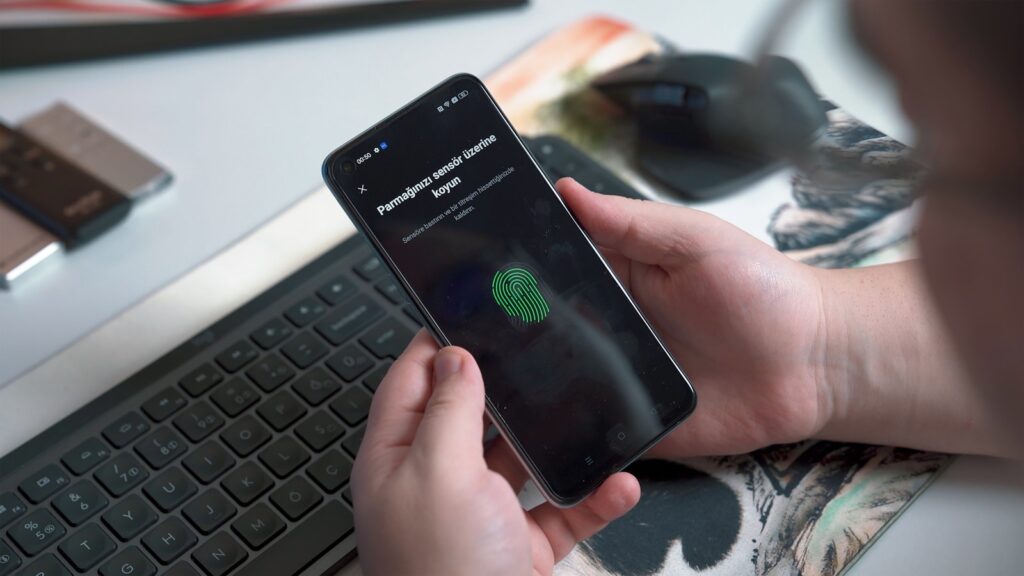
When I joined Fiverr in 2013, it was as simple as signing up, creating a few quick gigs, and waiting for a sale to roll in. Writing this article, I was surprised by how much things have changed. The signup process used to be very simple: you literally just signed up. Today, regulations have made Fiverr a lot stricter about who can sell.
This isn’t necessarily a bad thing, but regulations like the Digital Services Act (DSA) in Europe do mean that Fiverr is required to ensure a minimum level of quality in its seller base. The days when Fiverr was a cheap ‘n’ cheerful marketplace where you could get anything done for $5 are rapidly disappearing.
Old sellers are not immune to these changes. Even though many other sellers – including me! – have been selling for years, Fiverr will ask all sellers to go through the freelancer account verification process over 2024. Just like new sellers, old sellers who do not comply will not be allowed to sell on Fiverr.
So, while it may not feel fair, everyone has to do this. The DSA also means that a lot of sellers will be removed from the platform. That’s bad news for them, but it could be good news for new sellers in competitive niches.
That’s It! You’re Now a Seller on Fiverr!
If you’ve done everything perfectly and your services are of a high-enough quality to meet the standards of the marketplace, Fiverr will approve your seller profile. Getting started can be tough, especially if you’re in an already-crowded category. It may seem counterintuitive, but your next best step is to bring a buyer to Fiverr by promoting your gig on social media. Otherwise, you’ll be playing the waiting game. Optimizing your profile is the only way to speed this up, and even then, results aren’t guaranteed.
If you were unlucky and Fiverr didn’t approve your profile or let you publish your gig, then you may get an email that doesn’t tell you very much. Unfortunately, Fiverr isn’t as transparent as it could be here and there’s not much that I or anyone else can do that will help you.
This is why it’s important to take your time activating your seller profile on Fiverr and making sure all of your details are correct. As far as anyone knows, you only get one shot at this. This may change in the future, but for now, take this process slowly and seriously.
Good luck – if you have any questions, drop ’em in the comments and I’ll see it I can help you!